Why Multi-Stop Route Optimization Is Good for Business?
In a transport-management system study, companies cut total operational costs by 33%, including 38.5% savings in fuel and 28.6% in maintenance.
In a leadership mindset, efficient logistics is a strategic differentiator. The leaders who win tomorrow are those who recognize that every stop, every address, and every mile on the map carries value. Optimizing routes isn’t about reducing driving time, but about elevating service quality, empowering your field teams, and building customer satisfaction into every turn.
That’s why modern logistics organizations are embracing multi-stop, multi-address route planning as a core business capability that drives productivity, reduces costs, and delivers consistent operational excellence.
The Challenge of Multi-Address Deliveries
Logistics has always involved complexity, deliveries to multiple clients, visits to different facilities belonging to the same company, or adjusting to last-minute address changes. These challenges magnify when routes are manually planned or when drivers rely on fragmented systems.
Imagine a delivery company where a new driver mixes up addresses, or a field rep trying to juggle several stops without an optimized path. Mistakes cost time and customer trust. As the global demand for same-day or time-bound deliveries continues to grow, having a system that can plot and optimize multiple addresses in a single route is essential.
How Maplytics Tackles the Complexity
Maplytics, deeply integrated with Microsoft Dynamics 365, Power Apps, Dataverse, and Power Pages, was designed to bring clarity to location-based operations. Rather than viewing customer records in lists, Maplytics allows you to visualize them on an interactive map powered by Azure or Bing Maps.
With Maplytics, logistics managers can-
- Plot multiple delivery points on a single map
- Create multi-stop routes that respect address variations
- Use schedule planning to assign deliveries intelligently
- Visualize and optimize routes based on travel conditions
By combining spatial analytics and operational data, Maplytics turns routing from a manual chore into a high-precision operation.
Start a free trial or schedule a demo to experience the same!
Route Planning in Real Life: The Power of Auto Scheduling
One of the standout features that supports multi-stop logistics is Auto Scheduling. With it, delivery or field service teams can plan entire days or even weeks of drop-offs within Maplytics. Here’s how it works:
- Select the Records: Choose which client visits or delivery addresses need to be scheduled, up to 25 stops.
- Apply Constraints: Specify working hours, travel time, or any appointment preferences for your reps.
- Generate the Plan: Let Maplytics automatically create a logical, optimized schedule based on spatial proximity, rep skill, and availability.
- Visualize & Execute: A relevant route appears on the map within your Dynamics 365 dashboard. Drivers can access turn-by-turn directions and follow their path exactly.
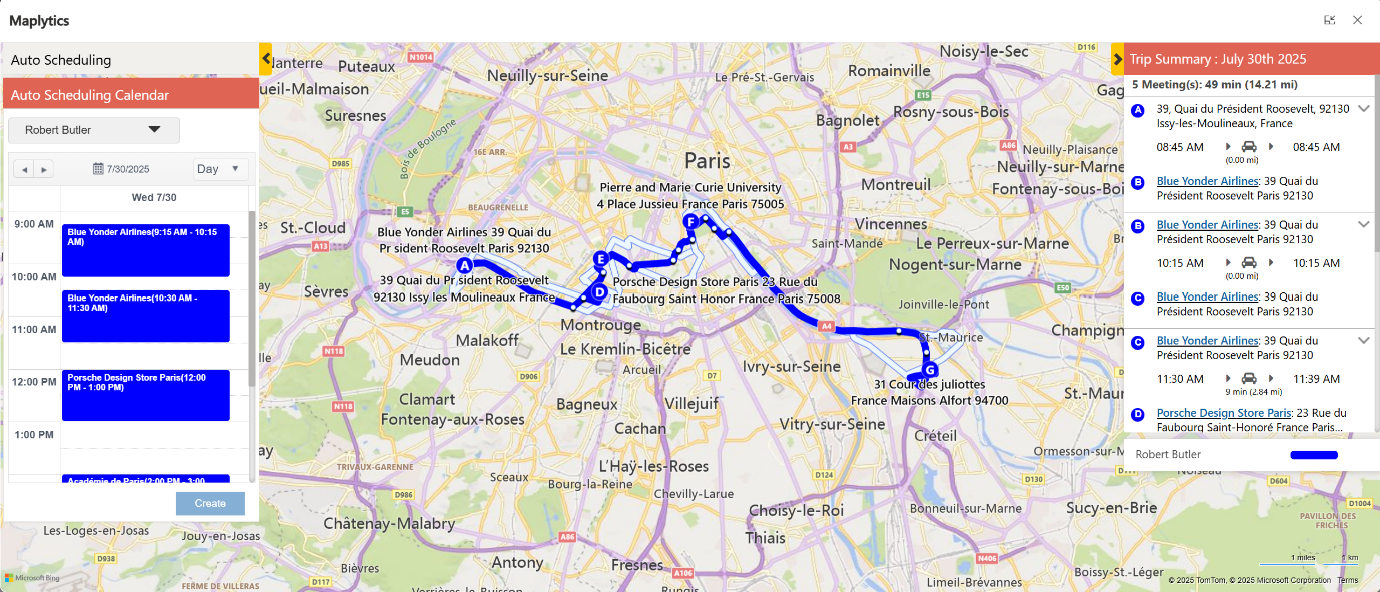
This results in fewer missed stops, better daily plans, and stronger delivery consistency, all in one streamlined process.
Smarter Routing with Maplytics’ Optimization Engine
Once the schedule is set, Maplytics takes optimization to the next level with its Route Optimization. Maplytics computes routes that:
- Skip unnecessary tolls or highways
- Minimize distance or travel time, depending on your preference
- Respect real-time traffic conditions
- Generate turn-by-turn navigation for drivers
This not only cuts fuel costs but also cuts idle time. For instance, instead of backtracking or making inefficient loops, drivers follow an optimized path that maximizes delivery throughput.
What’s more, Maplytics supports Points of Interest (POI) Location lookups, like cafes, gas stations, or rest points, so drivers can plan smart breaks without deviating too much from their path.
Enter MapCopilot- An AI That Understands Your Routing Needs
To make all this more intelligent and intuitive, Maplytics includes MapCopilot, an AI-powered assistant that accepts natural-language operation commands. With MapCopilot, you don’t need to click through menus and filters, or set waypoints manually:
- Ask: “Optimize a route for my 10 delivery stops on the map.”
- Ask: “Show me accounts within 2 miles of Warehouse X.”
- Ask: “Find gas stations near my location.”
MapCopilot listens, interprets, and creates optimized maps or navigation plans without the user ever leaving Dynamics 365. This intelligence layer means that even non-technical dispatchers or managers can plan complex logistics simply by talking to their maps, and leave the math/logic to AI.
Business Impacts: Why This Matters
Logistics teams using Maplytics and optimised multi-stop routing have reported:
- Up to 25% boost in productivity, thanks to better route planning
- Significant reductions in order delivery times
- Easier route management, with strong visibility on all stops
- Lower fuel consumption due to efficient routing and stop sequencing
By combining Auto Scheduling, route optimization, and interactive map visualization, logistics or delivery businesses can stay agile, precise, and reliable, particularly when handling multiple destinations or complex address networks.
Use Cases: Where It Makes a Real Difference
E-commerce Deliveries
Online retailers can batch customer orders, plot all the delivery points for a driver, and get a dynamically optimized route, ensuring on-time, cost-effective dispatch every day.
Field Service Providers
Technicians can benefit from pre-planned multi-stop schedules. When unexpected customer calls or cancellations come in, they and their managers can ask MapCopilot to re-optimize their route dynamically, keeping efficiency high.
Manufacturing & Distribution
Suppliers delivering parts to multiple campuses or sites can coordinate shipments to minimize travel across locations, reduce overlapping trips, and ensure more consistent coverage.
How to Implement?
To leverage Maplytics multi-stop routing in Dynamics 365:
- Install Maplytics through Microsoft AppSource or your Dynamics 365 environment.
- Enable Auto Scheduling for the relevant entity (accounts, orders, addresses) per user’s security role.
- Plot your stops on the map, importing or selecting the customer or delivery addresses.
- Run Auto Scheduling to generate the daily or weekly route plan.
- Optimize the route via the routing tool, using the configurable filters like tolls, highways, or custom waypoints.
- Use MapCopilot for conversational optimization or rerouting by asking, and let the platform build the map for you.
Why Optimized Routing with MapCopilot is a Game-Changer?
- More Reliable Deliveries: By planning routes with multiple stops, you minimize the risk of missing locations or delivering to wrong addresses.
- Improved Efficiency: AI-driven scheduling means less manual setup and more predictable delivery windows.
- Reduced Operational Costs: Better routing = less distance + optimized stops + lower fuel usage.
- Greater Flexibility: With MapCopilot, dispatchers can quickly update routes using simple text or speech, without needing GIS skills.
- Enhanced Team Productivity: Drivers and field reps work smarter, not harder, with clear, optimized paths to follow.
Final Thoughts
In logistics, time is money, and precision is everything. Organizations that take the step to automate and optimize their field routes place themselves ahead of the curve. Maplytics, with its powerful multi-stop route planning and MapCopilot's natural-language AI, helps transform traditional route scheduling into an intuitive, smart, and scalable system.
Whether you’re managing dozens of drivers or planning hundreds of deliveries each day, the combination of mapping intelligence, AI-driven automation, and tight Dynamics 365 integration offers a durable foundation for efficient, cost-effective logistics.
Ready to get smarter with your routes? Start a free trial or schedule a demo to see how Maplytics and MapCopilot can drive real impact for your logistics operations.
Reach out to [email protected]to learn more. For more information, visit our Website or Microsoft AppSource. One can hop onto the detailed Blogs, Client Testimonials, Success Stories, Industry Applications, and Video Library for a quick query resolution. Technical docs for the working of Maplytics are also available for reference.