Master Planning in Dynamics 365 Finance & Operations
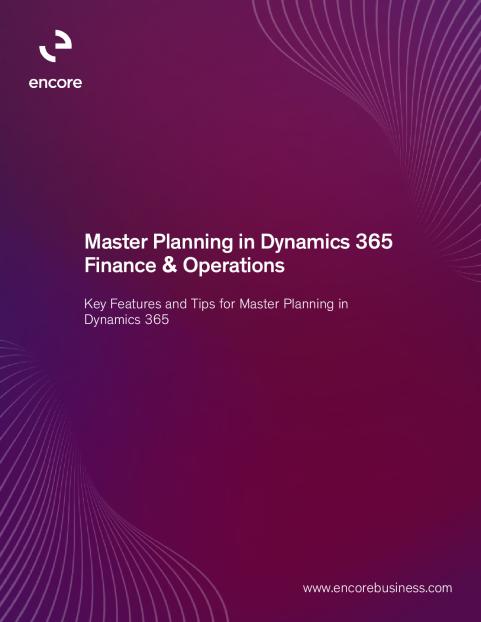
Key Features and Tips for Master Planning in Dynamics 365
The Master planning module in Dynamics 365 Finance & Operations includes so many options and data points that it can be overwhelming, even for experienced users.
However, we have found that there are a smaller number of key features and gotchas in Master planning. Grasping these few features will take most users a long way toward using the entire module effectively.
Those key features are planning optimization, dynamic vs static plans, the Net requirements window, and certain tricky terminology.
Table of Contents
- Planning Optimization
- Static vs Dynamic Master Plans
- Net Requirements Page
- Terms: Pegging vs Marking vs Reservation
FREE Membership Required to View Full Content:
Joining MSDynamicsWorld.com gives you free, unlimited access to news, analysis, white papers, case studies, product brochures, and more. You can also receive periodic email newsletters with the latest relevant articles and content updates.
Learn more about us here
