Top Strategies to Improve SharePoint Performance and Security in Dynamics 365 CRM!
Integrating Dynamics 365 CE with SharePoint empowers organizations to collaborate efficiently, manage documents seamlessly, and enhance overall business productivity. However, when SharePoint performance slows down, it can create bottlenecks your entire Dynamics 365 experience, from sluggish document access to frustrating search delays.
In this blog, we’ll explore proven strategies to improve SharePoint performance within Dynamics 365 CRM and how to secure your document management with SharePoint Security Sync.
Why SharePoint Performance Matters in Dynamics 365 CRM
SharePoint acts as the document backbone of Dynamics 365, storing files, records, and attachments linked to CRM entities.
When not properly configured, SharePoint performance can degrade due to:
- Large and unoptimized document libraries
- Inefficient search indexing
- Poor folder structure or view thresholds
These issues can significantly impact user productivity and system response times across your CRM environment.
Top Strategies to Improve SharePoint Performance in CRM
Optimize Document Libraries and Metadata
Large libraries can slow down response times. Break them into smaller, categorized folders, and leverage metadata tagging for quicker search and better organization. Metadata enhances filtering and reduces load times, making document retrieval nearly instant.
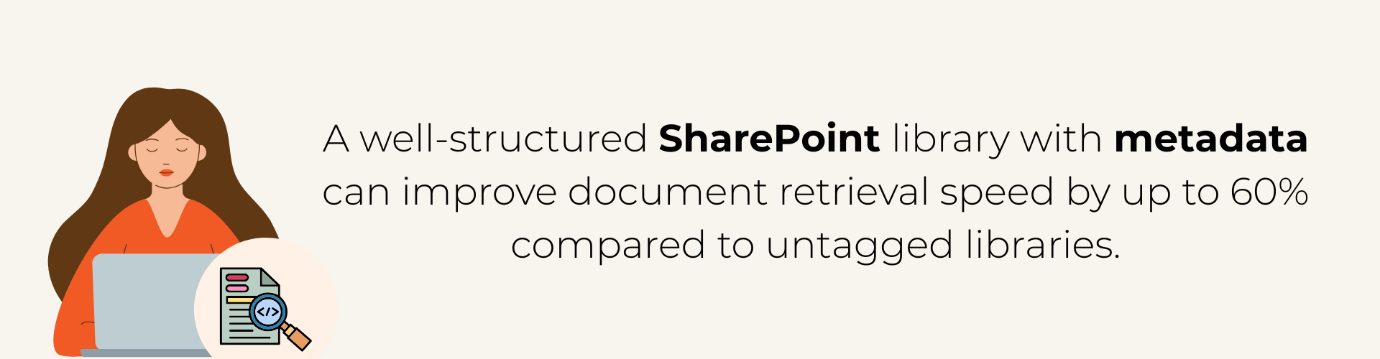
Use Indexed Columns for Faster Filtering
Enable indexed columns in SharePoint lists and libraries. This feature boosts performance when Dynamics 365 users filter or sort large datasets, reducing query times and improving user experience.
Leverage Content Search and Managed Metadata
Activate SharePoint Managed Metadata Services and Content Search Web Parts. These tools improve search accuracy and reduce wait times, helping Dynamics 365 users find the right documents in seconds.
Manage View Thresholds and Customize Views
SharePoint’s list view threshold (typically 5,000 items) can trigger performance lags. Create custom views with filters to keep lists under this limit and ensure smoother navigation.
Enhancing SharePoint Security and Synchronization in Dynamics 365
Why Security and Sync Matter
Beyond speed, secure synchronization between SharePoint and Dynamics 365 is critical.
Mismanaged access permissions or sync errors can expose sensitive business data or disrupt operations.
Common issues include:
- Data mismatches and missing files
- Inconsistent security permissions
- Complex manual configurations
How SharePoint Security Sync Solves These Challenges
SharePoint Security Sync is a powerful solution designed to automate security and document synchronization between SharePoint and Dynamics 365 CRM.
Here’s how it streamlines your integration:
1. Auto-Sync CRM Security Roles to SharePoint
SharePoint Security Sync mirrors Dynamics 365 security privileges in SharePoint automatically. If a user can access a record in CRM, they’ll see the same document access in SharePoint.
Example:
If Rhea can access “ABC Ltd.” in CRM, she’ll only see “ABC Ltd.” documents in SharePoint.
2. Real-Time Privilege and Role Synchronization
Changes to CRM user roles or ownership reflect instantly in SharePoint.
Example:
When Rhea is promoted from Sales Rep to Manager, her SharePoint access expands to include her team’s documents, instantly.
3. Custom Folder & Subfolder Creation
Automatically create folders and subfolders in SharePoint based on CRM entities, fields, or naming conventions.
Example:
When a new customer is created in CRM, SharePoint auto-generates folders like Contracts, Invoices, and Support.
4. Metadata-Driven Document Management
Automatically tag documents with CRM-based metadata (e.g., Region, Status, Industry).
This allows faster filtering and eliminates the need to navigate through nested folders.
5. File-Level and Role-Based Security
Each document inherits CRM-level permissions. Even if someone shares a direct SharePoint link, only authorized users can access it.
6. Dynamic Role and Access Adjustment
As users move between User-level, Business Unit, or Organization-level roles in CRM, SharePoint Security Sync updates their document access in real time.
FAQs: SharePoint Performance & Security in Dynamics 365
How does SharePoint integrate with CRM systems?
SharePoint integrates smoothly with CRM platforms such as Dynamics 365 to deliver a secure and unified document management solution. Tools like SharePoint Security Sync help automatically mirror CRM security roles, permissions, and access controls in SharePoint for consistent governance.
What are the benefits of using SharePoint with CRM?
Integrating SharePoint with CRM brings several key benefits:
- Optimized Storage: Shift large files and attachments from CRM to SharePoint to conserve CRM storage capacity.
- Aligned Security: Automatically synchronize CRM user roles and permissions in SharePoint with tools like SharePoint Security Sync, reducing manual setup and errors.
- Enhanced Collaboration: Teams can work together on documents within SharePoint while maintaining CRM data security.
- Faster Document Access: Organized folder structures and metadata tagging make locating and retrieving documents quicker and more efficient.
How can I avoid the 5,000-item limit in SharePoint document libraries?
SharePoint Security Sync creates custom folder structures and metadata tags to organize files efficiently and maintain top performance.
How do I manage SharePoint folder structures for CRM documents?
Define folder and subfolder templates in SharePoint Security Sync that automatically generate based on CRM data, keeping your libraries organized and user-friendly.
Can I securely share or back up CRM documents and emails in SharePoint?
Yes, SharePoint Security Sync allows secure email sharing, bulk migration of emails/notes, and maintains CRM security roles throughout.
Boost SharePoint Performance and Security in Dynamics 365 CRM Today
Optimizing SharePoint for Dynamics 365 isn’t just about speed; it’s about security, scalability, and smarter collaboration.
By combining performance best practices with SharePoint Security Sync, you can achieve:
- Faster document access
- Seamless role-based security
- Intelligent metadata-driven search
- Effortless document synchronization
Ready to experience the difference?
Try SharePoint Security Sync today with a 15-day free trial from Inogic or Microsoft AppSource.
Request a personalized demo: [email protected]