Partner Admin Link (PAL): Boost the ROI of Your Microsoft Partnership
If your organization uses Microsoft technologies, you want to make sure you’re realizing their full potential. But without a clear connection between your business, your Microsoft partner, and Microsoft itself, valuable benefits can slip through the cracks.
That’s where Partner Admin Link (PAL) comes in.
PAL is a simple tool that ensures your trusted partner—like Mekorma—is properly recognized for the services they deliver. In turn, your organization gains stronger visibility, faster support, and greater assurance that your cloud investment is being fully optimized.
In this article, we’ll cover what PAL is, why it matters, and how to set it up. The information is especially useful for customers using Mekorma solutions with Dynamics GP.
If your team also uses Mekorma Power App tools—such as Power Approvals, Invoice Capture, or Mobile Workflows—enabling PAL is even more valuable. Linking your account helps Microsoft clearly recognize how these applications contribute to your success.
What Is Partner Admin Link (PAL)?
PAL connects your partner’s Microsoft Partner Network (MPN) ID to the login credentials they already use in your environment.
You can think of PAL like a digital name tag—it lets Microsoft see which partner supports your Azure or Power Platform activity. It doesn’t change permissions, add access, or expose sensitive data.
Your partner already has the access you’ve granted; PAL simply associates that activity with their organization so Microsoft knows who’s helping drive your success.
Why PAL Matters: Key Benefits
Setting up PAL keeps your business, partner, and Microsoft aligned—and helps you extract maximum value from your investment.
1. Smarter optimization
PAL gives your partner better insight into how your Azure and Power Platform resources are used. This helps them identify efficiencies, reduce waste, and ensure every license and workload delivers value.
2. Proactive support
With PAL enabled, your partner can monitor adoption and resolve potential issues early. Microsoft also recognizes them as your primary advisor, ensuring quicker access to the right resources.
3. Shared accountability
PAL makes it clear who’s responsible for outcomes—encouraging your partner to deliver measurable results that align with your goals.
4. Better ROI
By combining your partner’s expertise with Microsoft’s partner recognition programs, PAL helps accelerate adoption, improve performance, and strengthen return on investment.
And if you work with multiple partners, don’t worry—PAL supports shared recognition, reflecting the collaborative reality of most business environments.
In short, PAL acts as a bridge—ensuring your technology, your partners, and Microsoft work together seamlessly for better results.
How to Set Up Partner Admin Link
Step 1: Assign Reader Access to Your Service Account
Before connecting Mekorma solutions to Azure, your service account needs the proper level of access—specifically, the Reader role, which allows viewing resources without making any changes.
This ensures that Mekorma tools can securely view what’s needed while keeping your environment protected. For detailed, step-by-step setup, follow our technical guide here.
Once Reader access is assigned, you’ll be ready to connect the account to Mekorma’s Partner ID.
Step 2: Link Your Products to Mekorma’s Microsoft Partner ID
The PAL setup takes less than five minutes. We recommend your IT team complete these steps:
- Sign in to the Azure portal.
- Navigate to Link to a partner ID and sign in with your Power Apps service account (for example, [email protected] for Invoice Capture or [email protected] for Power Approvals).
- Enter Mekorma’s Microsoft Partner ID: 719878.
- Click Link a partner ID.
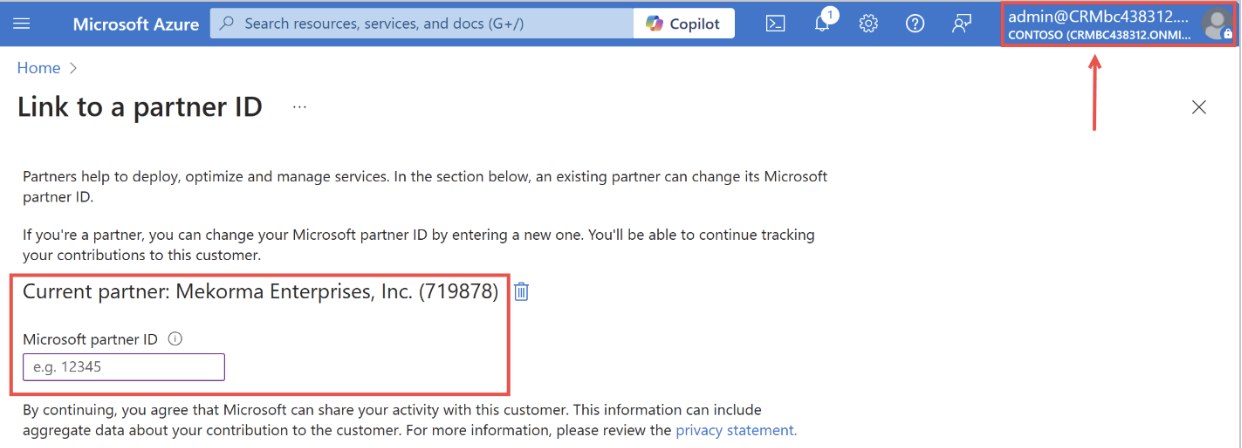
That’s it! Once set up, PAL automatically tracks and recognizes Mekorma’s contributions—as well as any other partner connections you’ve linked.
A Small Step with a Big Impact
Activating the Partner Admin Link might seem like a minor task, but it has a meaningful impact on how Microsoft identifies and supports your network of partners.
By enabling PAL:
- You receive enhanced service and insights from your partner, leading to smarter optimization of your Microsoft solutions.
- Microsoft gains clear visibility into your partner ecosystem, ensuring each partner is properly recognized and supported.
- Your partner earns the recognition and resources they need to keep delivering measurable value to your organization.
This quick setup provides long-term advantages for your business and strengthens the partnership between you, your technology providers, and Microsoft.
Need help or have questions? Reach out to us at mekorma.com