Managing Microsoft Dynamics 365 for Customer Engagement documents in SharePoint Online
When you check your Dynamics 365 for Customer Engagement entity records, you might think your documents ought to be stored along with the data. But another option is to use the built-in integration between Dynamics 365 and SharePoint, which allows organizations to manage and store documents in SharePoint and surface them in the context of a CRM record.
In this article, we are going to see how you can store documents in SharePoint Online and how we can secure those documents through its security features.
To use the document management functionality, you need to enable the server-based SharePoint integration on a site collection in SharePoint Online. Note that installing the Dynamics 365 list component was previously used for earlier versions of SharePoint on-premises and is not required for SharePoint Online and later versions of SharePoint on-premises.
IT considerations
- No additional software is required to install on SharePoint
- You need to have the system administrator security role in Dynamics 365
- Make sure that D365 Customer Engagement and SharePoint Online are under the same Office 365 tenant
Steps for enabling server-based SharePoint Integration
Log in to D365CE services go to settings and document management.
1. Under document management, go to enable server-based SharePoint integration.
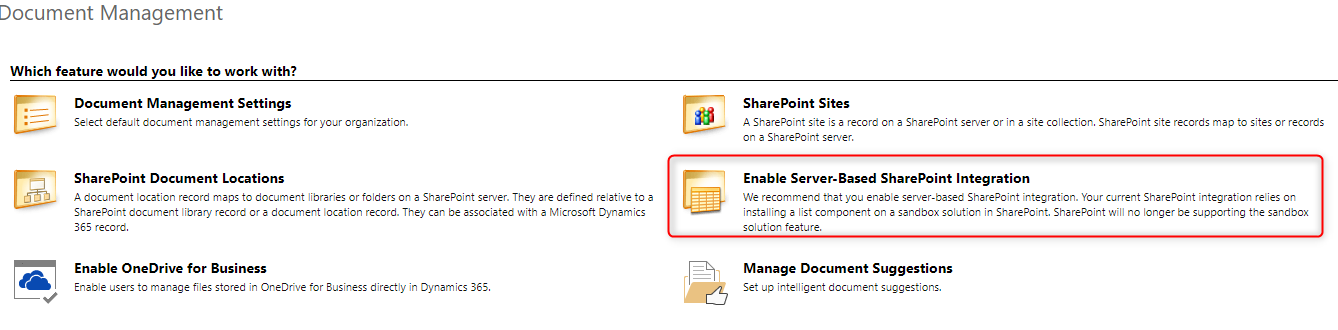
2. Check out the changes (in the below image) which you will notice if you have used the previous SharePoint integration and click on Next.
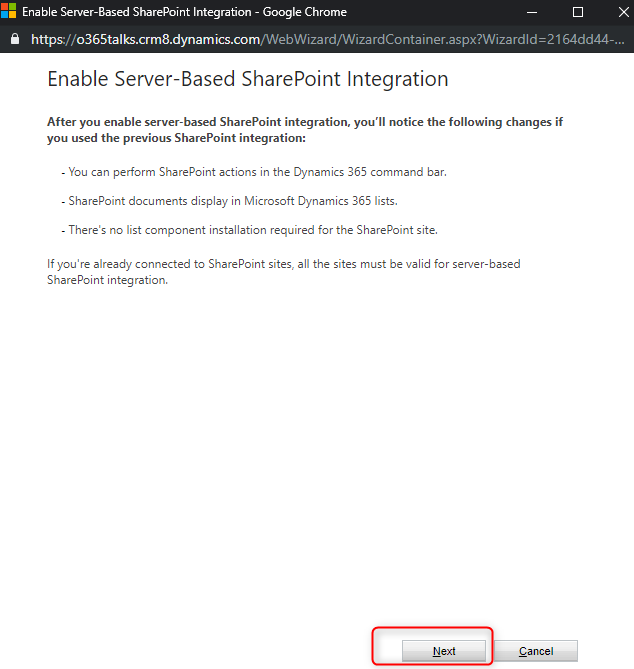
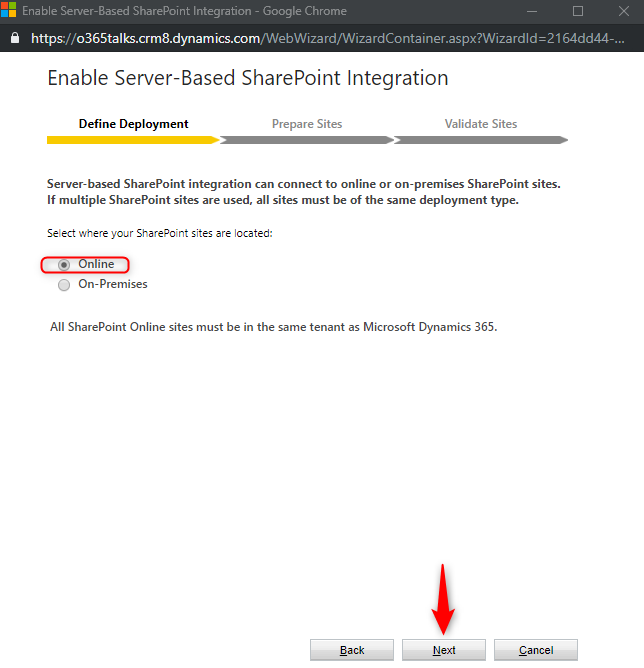
Here, I have entered the URL of my root site collection "https://o365talks.sharepoint.com," you may want to have a different site collection for your D365 documents as per your organisation requirements. For that, you can create a new Site Collection, such as https://o365talks.sharepoint.com/sites/Dynamics365. You can create site collection from the SharePoint Online admin center.
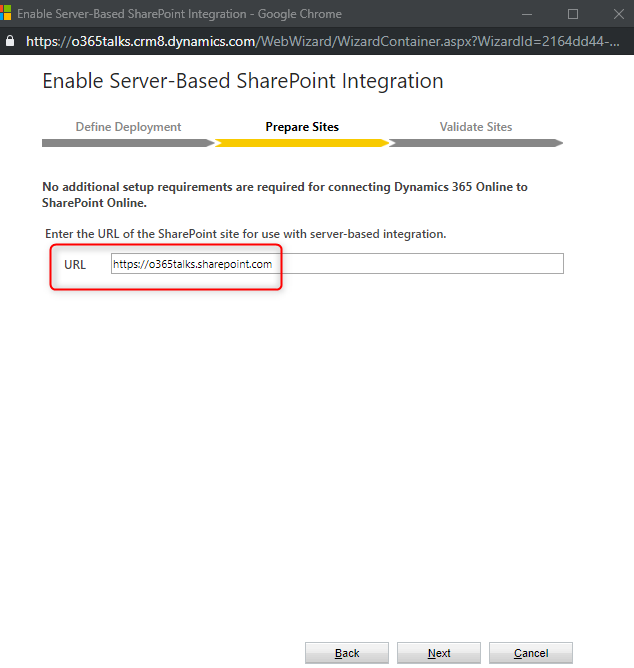
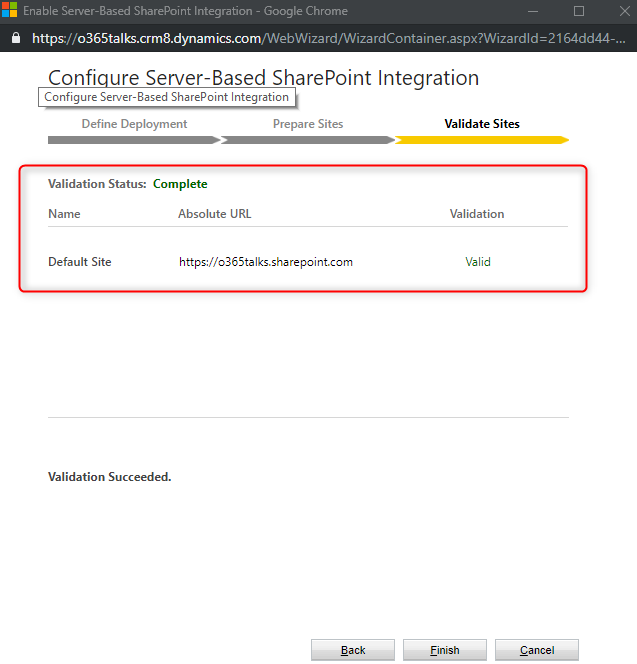
So we are done with the SharePoint integration. Now we need to enable document management for specific D365CE entities.
Enable SharePoint document management for specific D365CE apps entity records
FREE Membership Required to View Full Content:
Joining MSDynamicsWorld.com gives you free, unlimited access to news, analysis, white papers, case studies, product brochures, and more. You can also receive periodic email newsletters with the latest relevant articles and content updates.
Learn more about us here
or
login
FREE Membership Required to View Full Content:
Joining MSDynamicsWorld.com gives you free, unlimited access to news, analysis, white papers, case studies, product brochures, and more. You can also receive periodic email newsletters with the latest relevant articles and content updates.
Learn more about us here