Cloud Storage Integration with Microsoft Dynamics 365: The Complete Best Practices Guide
Integrating Cloud storage with Microsoft Dynamics 365 is essential for managing and securing documents. Whether you're using SharePoint, Azure Blob Storage, or Dropbox, effective cloud storage integration can streamline your workflows and improve collaboration across teams.
This blog covers best practices for cloud storage integration with Microsoft Dynamics 365 CRM and provides tips to help you make the most of your integration.
Let’s dive in!
Why Integrate Cloud Storage with Microsoft Dynamics 365?
Integrating cloud storage with Microsoft Dynamics 365 CRM brings several key benefits:
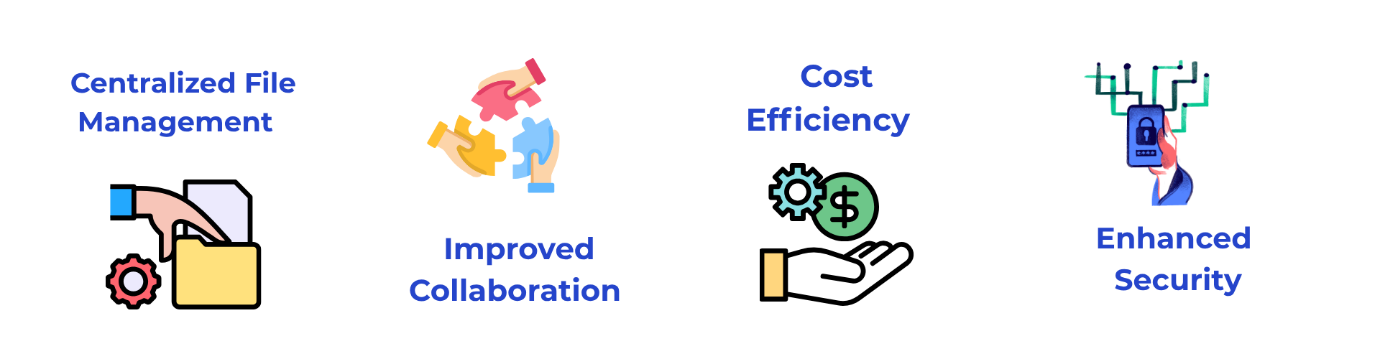
If you’re looking for a seamless way to integrate cloud storage with Dynamics 365, Attach2Dynamics is just what you need. It offers smooth integrations with SharePoint, Azure Blob, and Dropbox, all from within your Dynamics 365 interface.
Let’s look at some best practices for integrating cloud storage with Dynamics 365 to make your processes more efficient.
1. Choose the Right Cloud Storage Solution
The first step is choosing the cloud storage that fits your needs.
- SharePoint: If you’re using Microsoft 365, SharePoint integrates seamlessly with Dynamics 365, offering strong document management and collaboration features.
- Azure Blob Storage: Ideal for storing massive amounts of data at a low cost. It’s scalable and great for businesses with heavy storage demands.
- Dropbox: A user-friendly option that integrates easily with Dynamics 365 for those who need simple, no-fuss document storage.
Best Practice:
Select the cloud provider that aligns with your business needs and current infrastructure. For example, if your company already uses Microsoft 365, SharePoint might be the easiest choice. For large-scale data storage, Azure Blob is a great fit.
2. Organize Your Cloud Storage
A well-organized cloud storage system is key to making your documents easy to find and secure.
- Account Folders: Group all related documents under specific account folders for easy retrieval.
- Opportunity Folders: Store sales quotes, proposals, and related documents under opportunity records.
- Case Folders: Keep case-specific documents in dedicated folders for team collaboration.
Best Practice:
Use clear, consistent folder names and set proper permissions to ensure sensitive information is only accessible by the right team members. Attach2Dynamics can automatically create folders based on the record’s metadata, making it easier to stay organized.
3. Optimize Cloud Storage Costs
Cloud storage can get expensive if not managed properly. Here are ways to optimize costs:
- Data Archiving: Use Azure Blob Archive or other low-cost storage options for inactive or old data.
- Bulk Migration: Migrate data in bulk to minimize disruption and avoid high costs.
- Limit Versioning: Avoid storing too many versions of the same document, which can unnecessarily increase storage costs.
Best Practice:
Regularly review and audit your storage to make sure you’re not paying for unused space. Attach2Dynamics's bulk migration feature helps move large volumes of old data to the cloud without impacting your current system performance.
4. Implement Strong Security Controls
Security is paramount. Here's how to protect your documents:
- Role-Based Access Control: Use security templates to define who can upload, download, or delete files. This limits access and ensures the right people are handling sensitive data.
- Encryption: Ensure the cloud provider offers encryption both at rest and in transit to protect documents.
- Audit Logs: Set up audit trails to track file access and changes, ensuring transparency.
Best Practice:
Set strict permissions for document management tasks. With Attach2Dynamics, you can control who can perform certain actions within the cloud storage, ensuring compliance and data security.
5. Automate Document Management
Use automation tools to save time and reduce manual effort:
- Auto-Move Files: Automatically move documents from Dynamics 365 to cloud storage based on predefined rules.
- Auto-Tagging: Automatically apply metadata tags to documents for easy sorting and retrieval.
- File Cleanup: Set up rules to delete or archive documents after a specific time period.
Best Practice:
Automate repetitive tasks using Power Automate or Attach2Dynamics to reduce the need for manual intervention.
6. Provide a Seamless User Experience
Make the cloud storage experience simple and efficient for users:
- Drag-and-Drop Functionality: Allow users to easily drag files from Dynamics 365 into cloud storage (e.g., SharePoint, Azure, Dropbox) with Attach2Dynamics.
- File Previews: Let users preview documents without downloading them to save time.
- One Interface: Attach2Dynamics integrates directly into Dynamics 365, offering access to cloud storage without switching between multiple platforms.
Best Practice:
Keep the user interface intuitive and straightforward to prevent workflow disruptions.
FAQs: Cloud Storage Integration with Microsoft Dynamics 365
- Why should I integrate cloud storage with Dynamics 365?
Integrating cloud storage centralizes your documents, enhances collaboration, and ensures better security and compliance.
- Which cloud storage solution is best for Dynamics 365?
It depends on your needs. SharePoint is ideal for Microsoft 365 users, Azure Blob is great for large data storage, and Dropbox offers simple and intuitive document management.
- How can I automate document management in Dynamics 365?
Use Power Automate and Attach2Dynamics to set up workflows that automatically move, tag, or delete documents based on conditions you set.
- Is cloud storage secure?
Yes, most cloud providers offer encryption, compliance with data protection regulations, and role-based access control to secure your data.
Wrapping Up
Integrating cloud storage with Microsoft Dynamics 365 is a game-changer for document management. By following best practices like choosing the right cloud solution, automating document handling, and implementing strong security, you can streamline your operations and improve productivity.
Ready to optimize your Dynamics 365 CRM?
Get started with cloud storage integration today, and elevate your document management experience.
Try Attach2Dynamics with a 15-day free trial from our website or Microsoft AppSource.
Need a live demo? Contact us at [email protected].