Reporting in Dynamics 365 Business Central
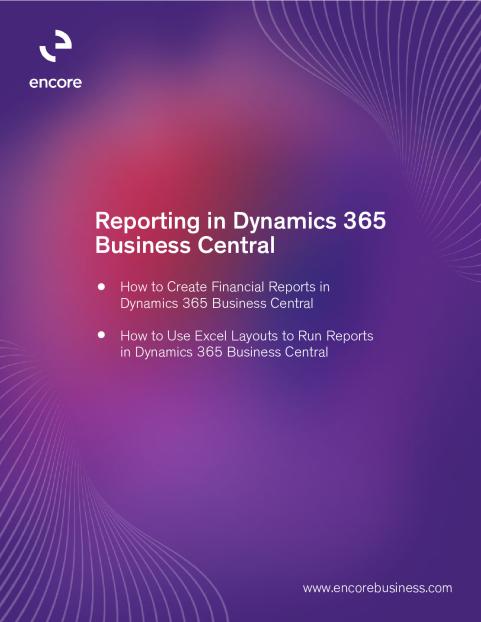
This document provides a comprehensive guide to creating financial reports in Dynamics 365 Business Central, emphasizing the flexibility and customization options available to users. It explains three methods for creating reports: using the row definition feature for detailed customization, importing data from Excel, and generating reports from the Chart of Accounts List.
Additionally, this document highlights the power of Excel Layouts for financial professionals, enabling them to extract data from Business Central reports and customize them directly in Excel. It outlines the steps to create a custom report layout, including exporting data, adjusting options and filters, and designing reports with tables, pivot tables, graphs, and slicers. The benefits and limitations of using Excel Layouts are also discussed, providing a well-rounded understanding of the tools available for financial reporting in Dynamics 365 Business Central.
FREE Membership Required to View Full Content:
Joining MSDynamicsWorld.com gives you free, unlimited access to news, analysis, white papers, case studies, product brochures, and more. You can also receive periodic email newsletters with the latest relevant articles and content updates.
Learn more about us here
