Getting Started with Power BI in Dynamics 365 Business Central
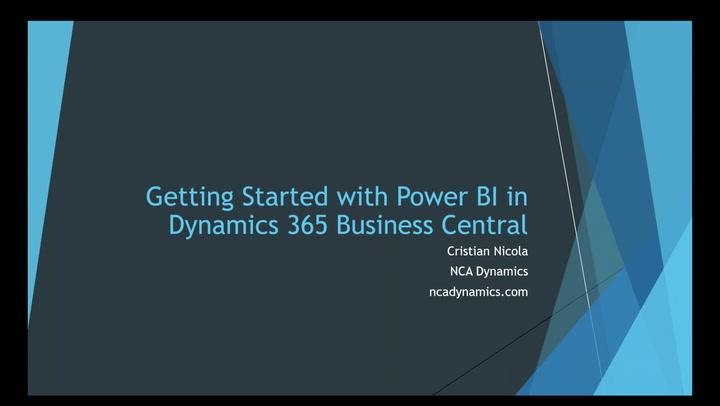
FREE Membership Required to View Full Content:
Joining MSDynamicsWorld.com gives you free, unlimited access to news, analysis, white papers, case studies, product brochures, and more. You can also receive periodic email newsletters with the latest relevant articles and content updates.
Learn more about us here
The Challenge: There is huge potential value in integrating Power BI with Dynamics 365 Business Central (or NAV), but all too often customers lack the basic know-how to take advantage of the pre-built capabilities and standard tools that can further extend the value of the technology.
The Opportunity: By learning how Power BI and Business Central work together, organizations can harness Microsoft’s premier cloud solutions to build reports and perform analyses that serve all, from executive to individual worker. And by learning how to use Power BI with Business Central correctly, you can better assess the right reporting investments for the future related to licenses, employee skills, and partner services.
What You’ll Learn: This webcast explores the fundamentals of using Power BI with Business Central in real world scenarios. Topics include:
- Power BI Roles
- Data basics – ERP data structures, integration, and Power BI tools to manage them
- Overview of the free and paid components of Power BI
- A “rapid build” overview for your first Power BI dashboard
