Download or Open a Dynamics 365 Finance & Operations Report in Excel
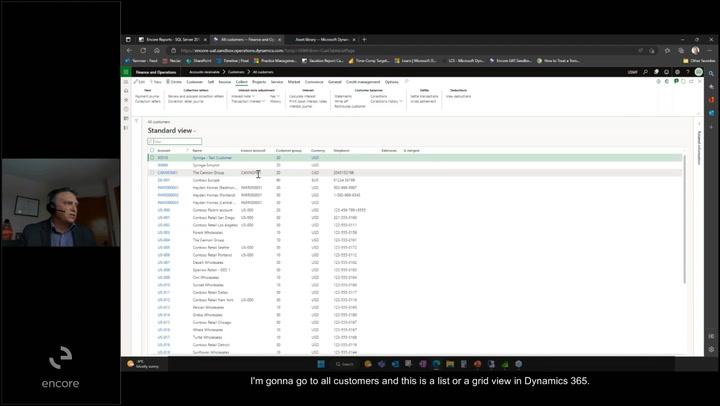
FREE Membership Required to View Full Content:
Joining MSDynamicsWorld.com gives you free, unlimited access to news, analysis, white papers, case studies, product brochures, and more. You can also receive periodic email newsletters with the latest relevant articles and content updates.
Learn more about us here
or
login
Learn how to efficiently manage customer data in Dynamics 365 Finance & Operations using Excel. This tutorial walks you through accessing the customer grid view, applying personalized filters, and exporting data to Excel. You'll see how to open the dataset for editing, make changes like updating customer names, and publish those edits back to Dynamics 365.
