What if a resource requirement still appear after a task is deleted from Schedule in Dynamics 365 Project Service Automation V3?
I have observed that when working with Microsoft Dynamics 365 Project Service Automation (PSA), that when a task in the PSA Schedule, or WBS (Work Breakdown Structure), is deleted, the corresponding resource requirement doesn't get deleted. Hence, it keeps on appearing in the Schedule Board to allocate.
Resource managers face difficulties when it comes to understanding whether to allocate or not. Therefore, it's the job of the project manager to ensure that the wrong items aren't appearing on the Schedule Board to allocate. Looking across these two different roles, project managers must ensure that everything is correct so that resource managers see the correct information and are able to make the best allocations.
Step 1: Check in the Schedule Board in the Project Tab, check whether the task appears ready to schedule. If not, then the job is done.
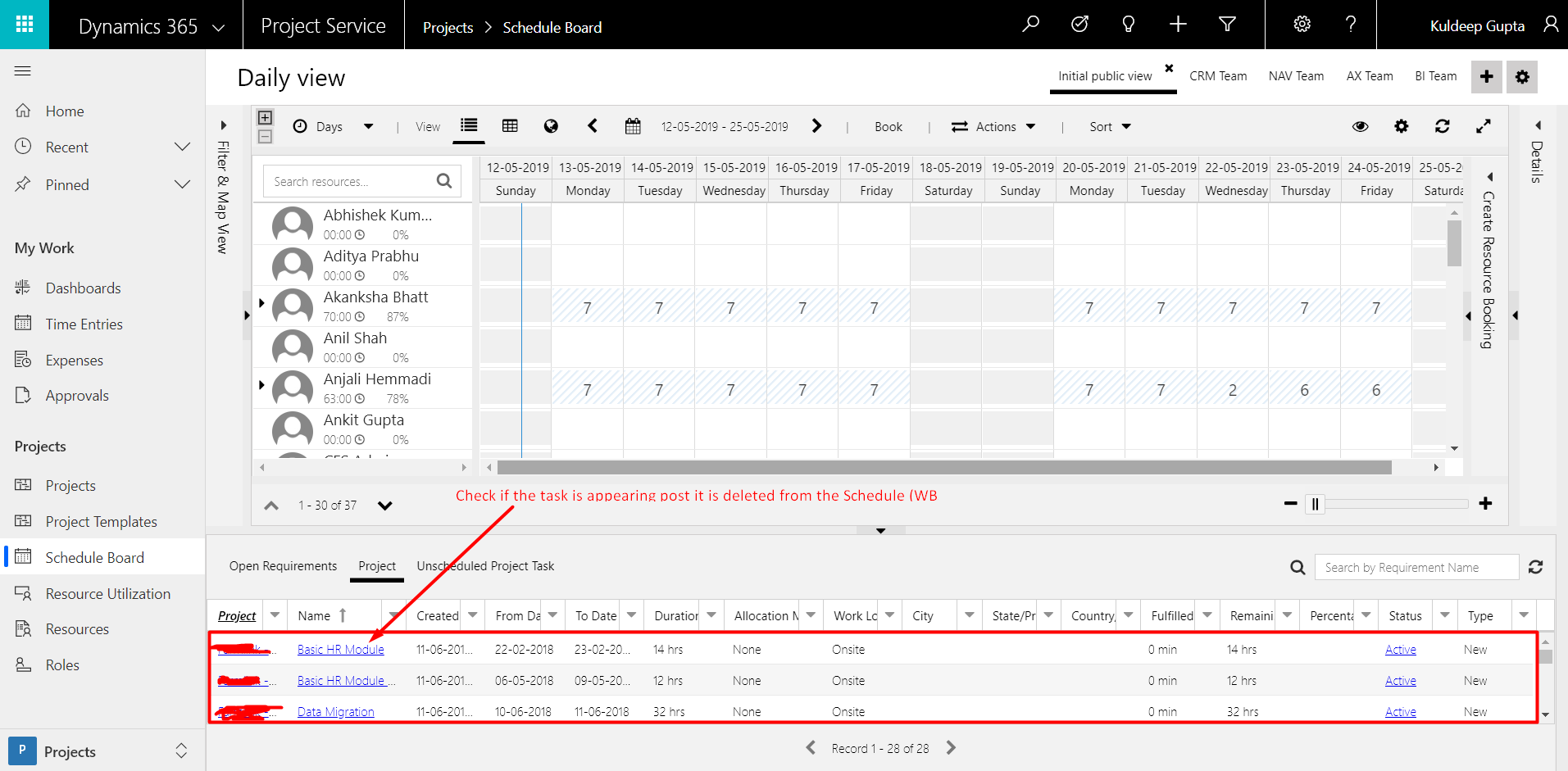
If it appears ready to schedule, then do an advanced find on the Resource Requirement with the criteria shown in the screen shot below.The criteria set jn the screenshot below are:
- Select the project on which you have created the task
- Select the task that you want to remove
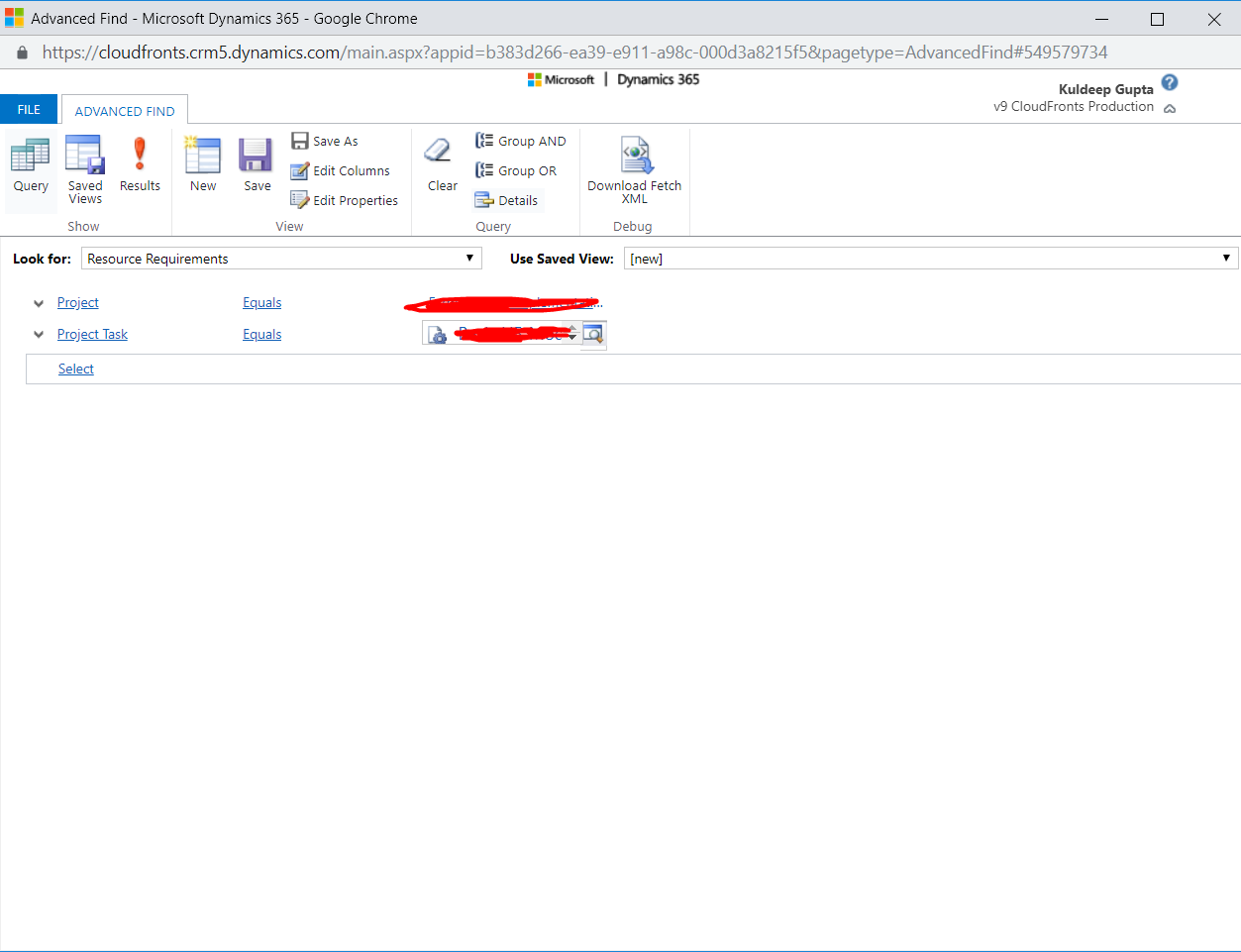
View the results of the advanced find, shown below.
FREE Membership Required to View Full Content:
Joining MSDynamicsWorld.com gives you free, unlimited access to news, analysis, white papers, case studies, product brochures, and more. You can also receive periodic email newsletters with the latest relevant articles and content updates.
Learn more about us here