Understanding Item Costs in Dynamics 365 Business Central: From Opening Balances to Revaluation
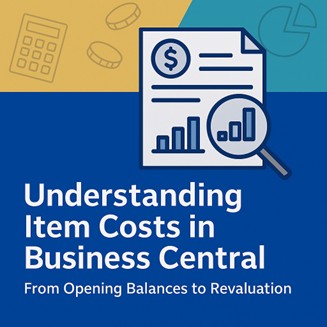
Inventory costing in Microsoft Dynamics 365 Business Central looks straightforward, yet small configuration mistakes can have long-lasting consequences. Whether you are loading beginning balances, managing goods received not invoiced, or revaluing inventory, cost accuracy depends on understanding how Business Central calculates and applies value. This article walks through key points every controller, accountant, or consultant should know—starting from opening inventory and ending with revaluation and reconciliation.
Opening inventory: build it right the first time
When you post opening inventory, Business Central creates cost layers. For FIFO items, those layers determine how costs flow into COGS. If you post one journal line per item, you get a single cost layer. This is quick to set up but behaves like average cost until that layer is depleted. If you enter multiple lines to represent the actual receipts still on hand, you start with a true FIFO structure that reflects reality. Use correct posting dates and times so that older entries are relieved first. After loading the inventory, always run Adjust Cost – Item Entries. This ensures that your costs are linked correctly and will flow cleanly into COGS.
GRNI: Treat it deliberately
GRNI stands for 'Goods Received Not Invoiced.' It refers to inventory that has been physically received into stock but for which the supplier invoice has not yet been posted. The GRNI account temporarily holds the value of these receipts until the vendor invoice is recorded. This ensures that both inventory and liability balances remain accurate during the cutover process.
Every cutover includes receipts that have not yet been invoiced. The following types of transactions belong in GRNI, not in the regular opening inventory.
FREE Membership Required to View Full Content:
Joining MSDynamicsWorld.com gives you free, unlimited access to news, analysis, white papers, case studies, product brochures, and more. You can also receive periodic email newsletters with the latest relevant articles and content updates.
Learn more about us here