Setting up coupon codes in Microsoft Dynamics 365 for Retail
I have worked on several Microsoft Dynamics 365 Retail implementation projects, the largest of which so far was for a sporting goods retailer with several stores throughout the South Asia region. D365 for Retail provides mid-market and large retailers with a complete head office and point of sale (POS) solution that includes support for online and brick-and-mortar stores. It can help retailers increase financial returns, improve service, manage growth, reach customers, and streamline efficiencies.
A lot of retailers approach us with requirements related to the setup and application of coupons for retail stores. Because this is such a common request, I have detailed the process.
Store code and set up the manual process
Step1: Create a barcode mask character for the coupon code:
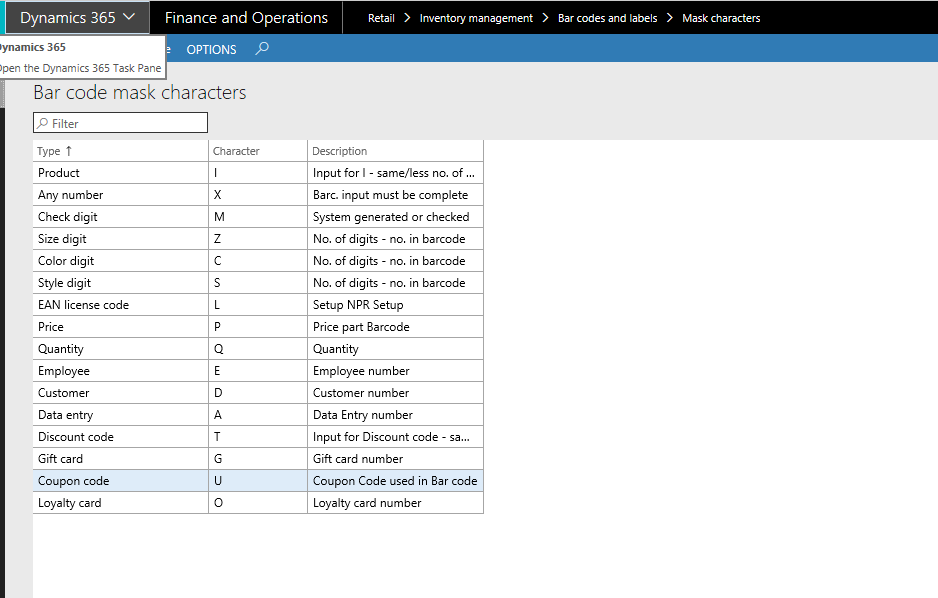
Step 2: Create a new barcode mask set up. Keep the type set as coupon.
FREE Membership Required to View Full Content:
Joining MSDynamicsWorld.com gives you free, unlimited access to news, analysis, white papers, case studies, product brochures, and more. You can also receive periodic email newsletters with the latest relevant articles and content updates.
Learn more about us here