Productivity In the New Microsoft Dynamics AX Client: Understanding the Basics
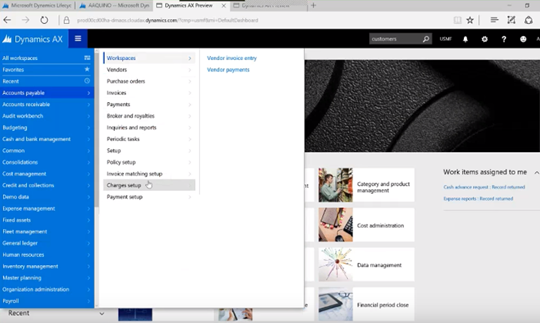
With the web client for the new Dynamics AX, Microsoft is providing users with an interface based on the look and feel of Office 365. And as Microsoft Principal Group Program Manager in Dynamics AX R&D, Adrian Orth told MSDynamicsWorld.com readers in a recent webcast, the new Dynamics AX (formerly known as "AX 7") remains a recognizable successor to Dynamics AX 2012 while providing a range of enhancements and new tools to improve productivity.
As Orth explained, the Dynamics AX team has attempted to increase user productivity through enhancements in three areas:
- Navigation
- Filtering, and
- Data entry
Let's examine these in more detail.
Updated Navigation
Navigation begins with the page hierarchy of the web client (see graphic). The hierarchy is similar to that of Dynamics AX 2012, but is topped by a Dashboard. The dashboard aggregates content from across the product, and provides a customized starting experience for users. Users share different custom start screens for performing their functions. And, users whose roles do not require usage of the AX client can still have access to an employee self-service module, typically used for "HR-type" functions such as time-keeping, attendance, personal information updates, etc.

The next level down in the hierarchy is the Workspace, a new concept based on the role-centered pages of Dynamics AX 2012. The workspace is designed ...
FREE Membership Required to View Full Content:
Joining MSDynamicsWorld.com gives you free, unlimited access to news, analysis, white papers, case studies, product brochures, and more. You can also receive periodic email newsletters with the latest relevant articles and content updates.
Learn more about us here