How to enable the new URS Board (Schedule Board) in Microsoft Dynamics 365 Project Operations
The new schedule board, or URS board, in Microsoft Dynamics 365 Project Operations is much more powerful than earlier versions found in Project Service Automation. Its performance is far superior in a range of ways:
- Loading the schedule board is much faster than before
- Tab switching is faster
- Dragging and dropping the work orders is much improved
- Rescheduling the bookings is much improved
Before we get into the new features of Universal Resource Scheduling, or URS (which I will cover in my next article), I would like to show you how to enable the new URS board in your Project Operations environment.
Please note: The new URS is in preview mode at the moment and is scheduled to reach GA in October 2021.
Please follow the steps to enable the new URS Board:
1) Open the app in the designer mode as shown in the image below:
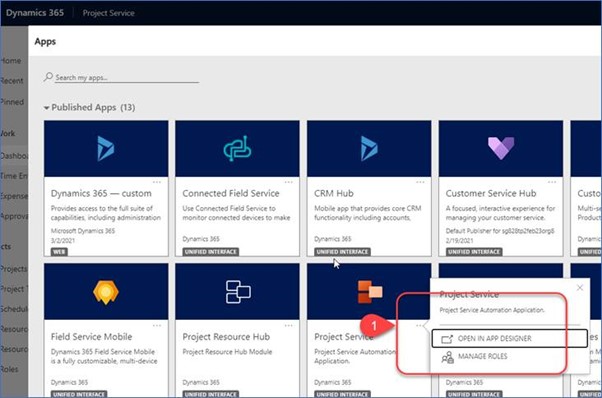
2) When the App Designer is opened, click on the Site Map as shown below:
FREE Membership Required to View Full Content:
Joining MSDynamicsWorld.com gives you free, unlimited access to news, analysis, white papers, case studies, product brochures, and more. You can also receive periodic email newsletters with the latest relevant articles and content updates.
Learn more about us here