How to do split billing in Microsoft Dynamics 365 Project Operations
Often there is a need to split a bill for a project so it can be paid by two parties. For example, if we are executing a project and there are two organizations funding it jointly, they can decide on who should pay what percentage of the bill.
Project Operations comes with a functionality known as split billing to give you the ability to meet these customer needs. The following steps illustrate how to achieve that.
Step 1:
Login to your Project Operations CE environment.
Step 2:
Create an Opportunity by Navigating to Sales-->Opportunities Module and by clicking on +New button from Ribbon control.
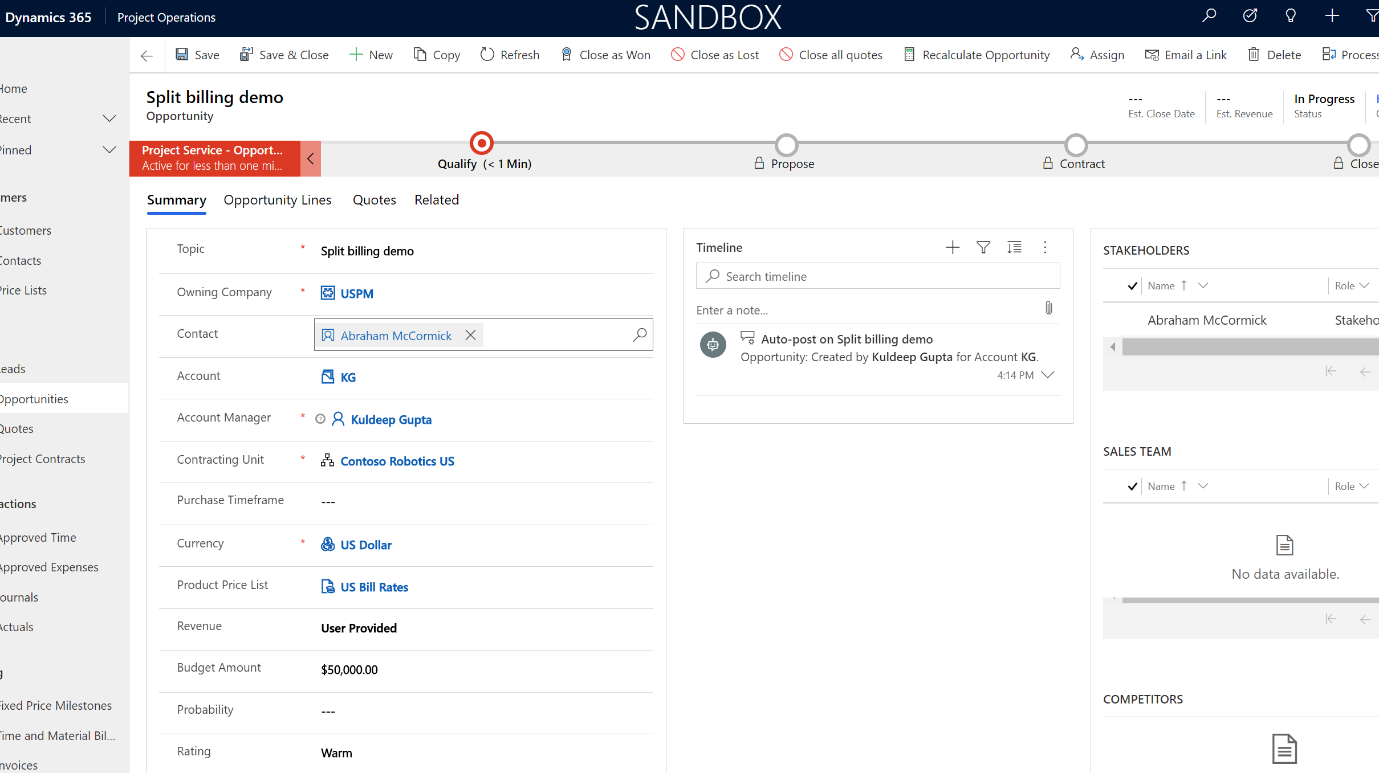
Step 3:
Create a Quote, by clicking on the Quote Tab and then click on +New Quote as shown in the screenshot below:
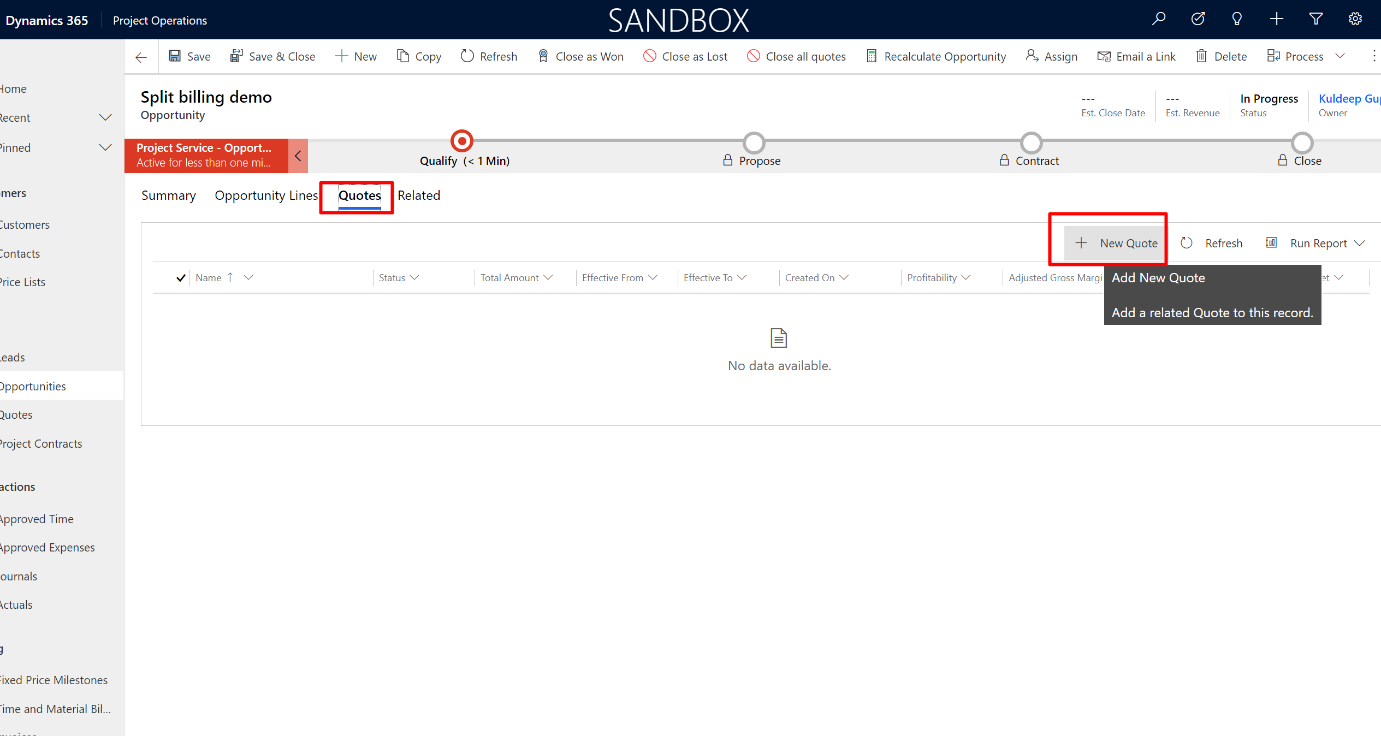
A Quote filled with all the details from the opportunity form is created.
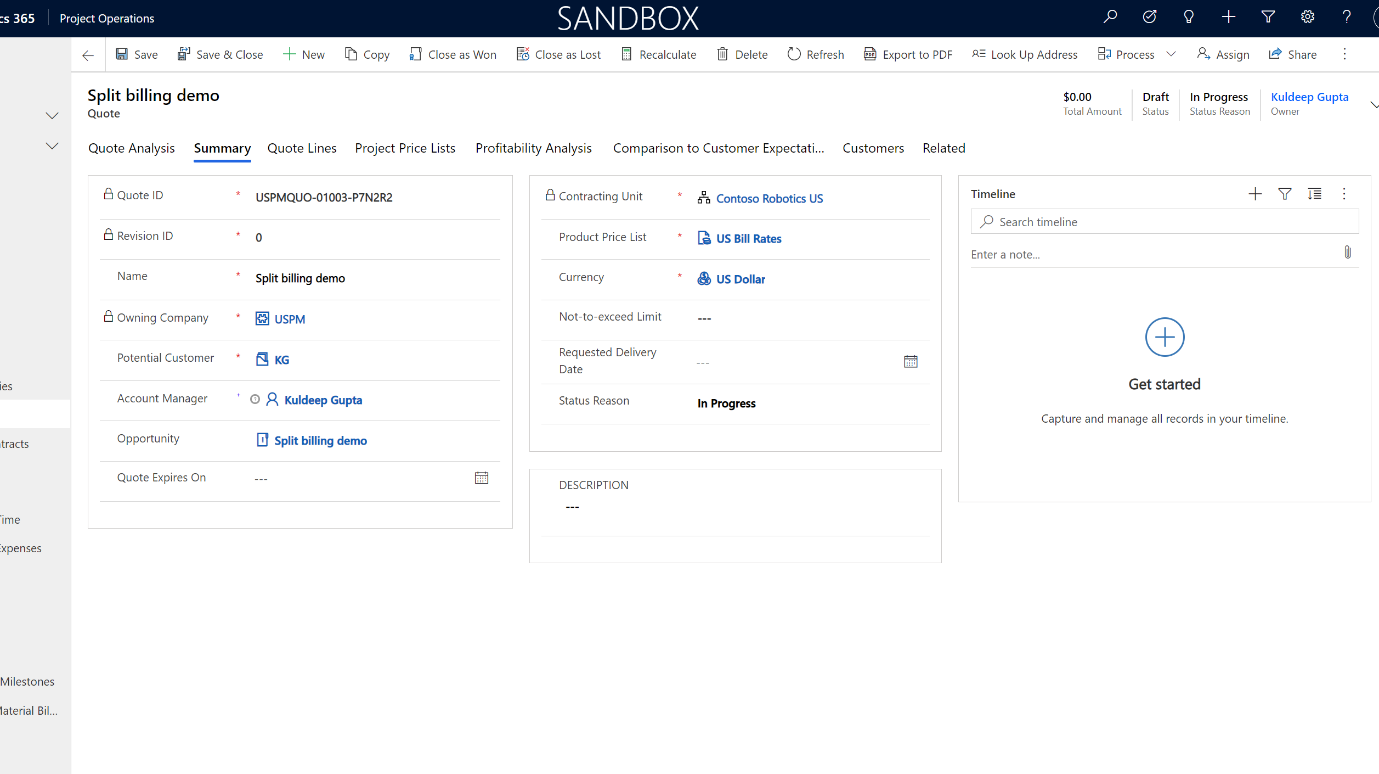
Step 4:
FREE Membership Required to View Full Content:
Joining MSDynamicsWorld.com gives you free, unlimited access to news, analysis, white papers, case studies, product brochures, and more. You can also receive periodic email newsletters with the latest relevant articles and content updates.
Learn more about us here