Creating a Microsoft Dynamics GP integration with eConnect and Visual Studio
Now that you have successfully installed eConnect, we will examine the process of creating an integration to Microsoft Dynamics GP built with Visual Studio and the eConnect .NET API. We will build a sample application, then dig into a few key details of the process that can be applied to any integration of this sort.
The eConnect API consists of two assemblies: Microsoft.Dynamics.GP.eConnect.dll and Microsoft.Dynamics.GP.eConnect.Serialization.dll. These assemblies can be found in the Program Files (x86)\Microsoft Dynamics\eConnect 12.0\API folder after installation of eConnect.
Each of these assemblies contains a namespace corresponding to the file name.
- The Microsoft.Dynamics.GP.eConnect.serialization - contains classes used to create the required XML documents.
- Microsoft.Dynamics.GP.eConnect - contains the classes used to integrate these XML documents into Dynamics GP.
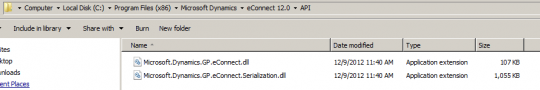
Step 1 - Creating a Visual Studio Project
In this example we will create a Windows Console application that will integrate a customer record into Dynamics GP. The code comes from the samples installed with eConnect in the "C:\Program Files (x86)\Microsoft Dynamics\eConnect 12.0\eConnect Samples\VB DOT NET Console Application" folder.
Start by opening Visual Studio and then click on File >> New Project. Select Windows from the installed templates and then Console Application. Enter a name for your project at the bottom and then click on "...
FREE Membership Required to View Full Content:
Joining MSDynamicsWorld.com gives you free, unlimited access to news, analysis, white papers, case studies, product brochures, and more. You can also receive periodic email newsletters with the latest relevant articles and content updates.
Learn more about us here