The cost differences between upgrading to Microsoft Dynamics 365 Business Central SaaS and on-premises
For Microsoft Dynamics NAV and Dynamics 365 Business Central customers making a choice between an upgrade to Business Central on-premises and SaaS, a study of the long-term costs (at least 3 to 6 years) is essential to make an informed decision. It is important to understand the upfront fees and the hidden costs that accumulate over a longer period. The costs to consider include solution upgrade costs as well as the software running costs after the upgrade.
Software Running Costs After the Upgrade to Dynamics 365 Business Central SaaS vs on-premises
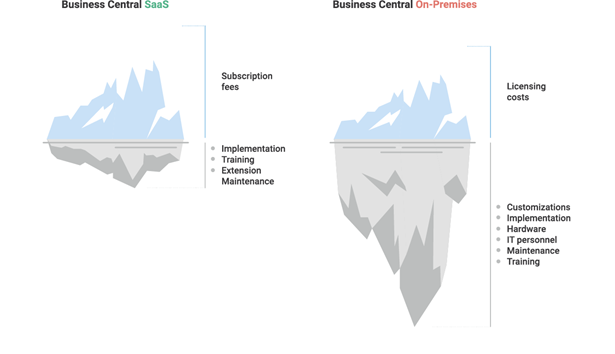
In the case of the Business Central SaaS solution, the monthly subscription fee is the biggest expense. It is almost always going to cost more than paying the ongoing license fees for the on-premises solution. However, in the monthly subscription fee for the SaaS solution, all the expenses of hosting and maintenance of servers are covered by the supplier. There are no hidden costs: No personnel costs for server maintenance, no investment to be made in hardware, etc. The only remaining expenses, identical to those of an on-premises installation, are user training and the time required to set up and operate the solution. In addition, there is an extension maintenance subscription fee for the customized solutions.
Unlike SaaS, a Business Central on-premises solution has a lot of hidden costs that don’t show up straight away. Customizations and implementation, hardware, IT personnel, maintenance, and training all carry added costs. Overall, customers end up paying significantly more with an on-premises solution compared to Business Central SaaS.
Technical Options for Upgrading to Business Central SaaS and on-premises
When upgrading from Dynamics NAV, there are two technical upgrade options and they can apply to both SaaS and on-premises upgrades:
- Upgrade data only and do not include any customizations, in other words have aClean Start. If needed, you can develop customizations from scratch after the upgrade.
- Upgrade data and selected customizations to Dynamics 365 Business Central SaaS or to on-premises.
Let’s briefly review the overall costs of upgrading to Business Central SaaS vs. on-premises based on the demo 1ClickFactory prices (average pricing from our Upgrade Analyzer, used for guidance only), with the aim to show the whole picture and answer the question of whether the upgrade to SaaS or on-premises is more expensive in the long run.
Clean Start to SaaS vs. Clean Start to on-premises costs
FREE Membership Required to View Full Content:
Joining MSDynamicsWorld.com gives you free, unlimited access to news, analysis, white papers, case studies, product brochures, and more. You can also receive periodic email newsletters with the latest relevant articles and content updates.
Learn more about us here