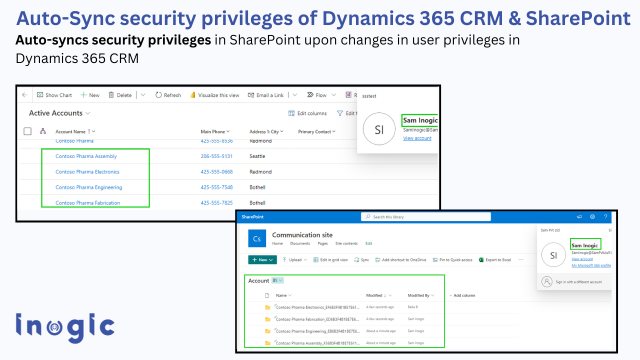SharePoint Security Sync - Sync Security Privileges in Dynamics 365 CRM

About This Solution
SharePoint Security Sync is an integration for Dynamics 365 CRM and SharePoint, designed to enhance document management by aligning CRM security roles with SharePoint permissions. It ensures that only authorized users can access documents related to CRM records, and overcomes SharePoint’s 5000-item limit through intelligent folder structuring, all while reducing Dynamics 365 storage costs.
Try it free for 15 days, or request a custom demo today!
Key Features of SharePoint Security Sync
With SharePoint Security Sync, organizations can:
- Sync CRM Security with SharePoint in Real Time
Automatically mirror Dynamics 365 security roles in SharePoint. Ensure access rights to documents always reflect CRM privileges, including record sharing and team membership updates. - Overcome SharePoint Document Library Limits
Bypass the 5000-item threshold by dynamically creating and managing custom folder structures across multiple document libraries. - Attach2Dynamics UI
Use a modern, intuitive interface to drag-and-drop multiple files and folders (up to 1.5 GB), share documents anonymously, and manage files via advanced options like rename, delete, deep search, and direct folder access. - File-Level Privilege Syncing
Sync document access down to individual file-level permissions, ensuring secure handling of sensitive content. - Metadata Synchronization
Automatically map and sync metadata from Dynamics 365 records to SharePoint files and folders for enhanced classification and searchability. - Custom Folder Structures
Create tailored folder hierarchies based on CRM entities and relationships for better organization. - Bulk Migration
Seamlessly migrate attachments like notes, emails, activities, and sales literature from CRM to SharePoint, with real-time migration status tracking. - Multi-Site and Folder Management
Connect to and manage multiple SharePoint sites and folders from a single interface. - DocuSign Integration
Securely send documents for signature via DocuSign integration and manage the signed files within SharePoint.
Business Benefits
Organizations using SharePoint Security Sync benefit from
- Reduced CRM Storage Costs - Move large files and attachments to SharePoint.
- Enhanced Data Security - Restrict document access based on Dynamics 365 CRM permissions.
- Improved Document Management - Organize and manage documents across multiple libraries with customized folder structures.
- Compliance and Control - Ensure sensitive information is accessible only to authorized users.
Deployment and Compatibility
- Supports Dynamics 365 CRM Online, Dataverse, and Power Apps
- Compatible with CRM 9.x and above
- Available for online deployment models
Why Choose SharePoint Security Sync?
Unlike basic SharePoint integration, SharePoint Security Sync brings deep CRM-aware document security, folder automation, and document management, all without needing to leave the Dynamics 365 environment.
Its feature-rich interface combined with powerful automation, makes it a must-have for any organization that uses Dynamics 365 and SharePoint together.
Demo and Trial
Get a 15-Day Free Trial or email us at [email protected]
FREE Membership Required to View Full Content:
Joining MSDynamicsWorld.com gives you free, unlimited access to news, analysis, white papers, case studies, product brochures, and more. You can also receive periodic email newsletters with the latest relevant articles and content updates.
Learn more about us here