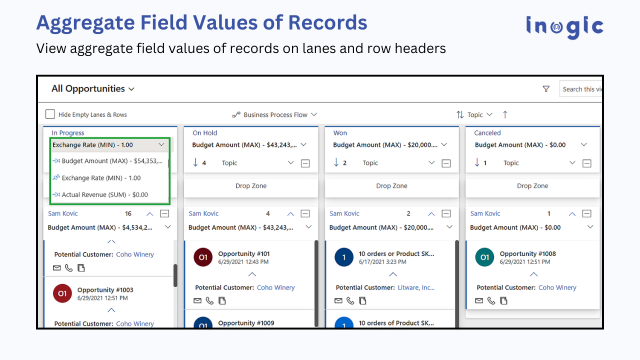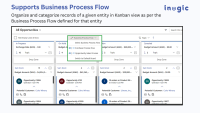Kanban Board for Dynamics 365 CRM – Visualize & Manage CRM Data in Dynamics 365

About This Solution
Kanban Board is an advanced visualization solution for Microsoft Dynamics 365 CRM and Dataverse that transforms static CRM records into an interactive, drag-and-drop Kanban view. With customizable lanes, rows, and cards, it enables teams to track progress, update records, and manage tasks, all without opening individual forms.
Kanban Board for Dynamics 365 CRM offers enhanced flexibility, deep customization, and high performance for large datasets. Users can configure Business Process Flows, color-coded categories, swim lanes, and inline quick actions (emails, calls, tasks) to streamline productivity and decision-making across teams.
By visualizing CRM data, Kanban Board helps sales, service, and marketing teams work faster, stay organized, and maintain complete visibility into every record’s status, all in one unified view.
✅ Compatible with Dynamics 365 v9.1+ and Dataverse (PowerApps)
✅ Supports Online deployments
✅ Available for Desktop, Tablet, and Mobile
Try it free for 15 days or request a personalized demo today!
Website | Microsoft AppSource | Request a Demo
Key Features of Kanban Board
Kanban Visualization
Turn any Dynamics 365 CRM view into a visual Kanban board with lanes and rows representing stages or categories. Gain a clear overview of tasks and records for faster management and decision-making.
Business Process Flow Integration
Display and manage records by Business Process Flow (BPF) stages. Supports multi-entity BPFs and allows Global and Personal pins for team-wide or individual workflows.
Drag-and-Drop Updates
Easily move Kanban cards between lanes and rows to update record statuses, ownership, or categories in real time—no form opening required.
Aggregate Field Values
View summarized data (e.g., totals, counts) on lane or row headers for instant insights into workload distribution and progress.
Quick Actions
Perform up to three inline actions (email, phone call, task) directly from each card—reducing clicks and boosting productivity.
Advanced Filtering & Sorting
Use context-aware filtering to refine views, sort by any field, and perform quick searches directly within the Kanban interface.
Color-Coded Cards
Apply color rules to highlight priorities or statuses, helping users spot urgent tasks or bottlenecks instantly.
Swim Lanes & Row Grouping
Organize records by specific criteria with consistent row heights. Collapse or expand rows to manage data visibility across teams.
Custom Event Automation
Trigger custom workflows, notifications, or rules when records move between lanes—creating a smarter, automated CRM experience.
Lazy Loading & Smooth Scrolling
Handle large datasets effortlessly with lazy loading and smooth scrolling for faster performance and uninterrupted use.
Business Benefits
- Simplify record management with intuitive, visual workflows.
- Boost productivity by reducing navigation and manual updates.
- Gain instant visibility into team and project status.
- Ensure data accuracy with guided Business Process Flows.
- Improve collaboration across departments through shared Kanban views.
Who Benefits from Kanban Board?
Sales Teams – Track opportunities and leads visually to accelerate deal closures.
Customer Service – Manage support tickets, SLAs, and escalation processes efficiently.
Marketing Teams – Organize campaigns and content workflows visually.
Project Managers – Monitor progress, assign tasks, and ensure accountability.
CRM Admins – Configure flexible Kanban views for any entity, including custom ones.
Integrations & Compatibility
- Microsoft Dynamics 365 (Sales, Customer Service, Marketing)
- Microsoft Dataverse (PowerApps)
- Works seamlessly with other Inogic productivity and visualization apps
Demo & Trial
- Product screenshots available (with SEO-optimized alt tags) on AppSource
- Short demo video walkthrough available for visual feature overview
- 15-day Free Trial available
- Request a Demo | Start Free Trial
Why Choose Kanban Board?
Because visual workflow management drives faster decisions.
As a Dynamics 365 CRM user, you know how time-consuming it can be to track progress across forms and views. The Kanban Board eliminates that friction—offering a real-time, visual snapshot of your business data. Move cards, trigger actions, and monitor progress—all from one screen. With Kanban Board, teams work smarter, move faster, and stay aligned.
FREE Membership Required to View Full Content:
Joining MSDynamicsWorld.com gives you free, unlimited access to news, analysis, white papers, case studies, product brochures, and more. You can also receive periodic email newsletters with the latest relevant articles and content updates.
Learn more about us here