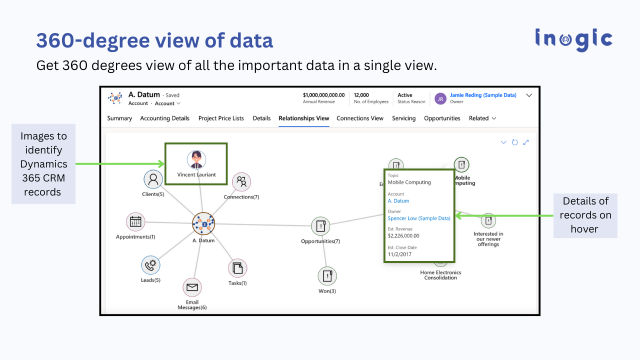Map My Relationships – Visualize Relationships and Hierarchies in Dynamics 365 CRM

About This Solution
Map My Relationships is an advanced visualization app for Microsoft Dynamics 365 CRM and Dataverse, designed to help users understand and manage complex relationships between CRM records. It converts traditional CRM data into interactive mind maps and hierarchy charts, allowing users to instantly see how Accounts, Contacts, Opportunities, and other entities connect — all without leaving Dynamics 365.
By offering a 360° interactive view of relationships, Map My Relationships empowers sales, service, and management teams to make faster, more informed decisions, while improving user adoption and productivity.
✅ Compatible with Dynamics 365 v9.1+ and Dataverse
✅ Supports both Online and On-Premises deployments
Try it free for 15 days or request a custom demo today!
Website | Microsoft AppSource | Demo
Key Features of Map My Relationships
Relationship Mapping in Dynamics 365 CRM
Visualize 1:N, N:1, and N:N relationships across standard and custom entities in an intuitive, easy-to-read interface.
Hierarchy Visualization
Explore parent-child structures with clear top-down hierarchy views. Drill down into multi-level data to analyze business networks and ownership chains.
Mind Map View
See CRM data in a mind map (spider view) with color-coded legends and dynamic layouts that simplify relationship understanding.
360° Actionable View
Access related records, log calls, send emails, or create appointments directly from the relationship chart — no need to navigate between screens.
Drill-Down & Aggregation
Dive into N-level hierarchies and instantly view aggregated values (sum, count, etc.) without needing rollup fields.
Customizable & Mobile-Friendly
Fully responsive design works across Web, Tablet, and Mobile. Supports both out-of-the-box and custom entities.
Connections Management
Easily create and manage connections between related entities and visualize them with ease.
Business Benefits
- See the Bigger Picture: Understand how Accounts, Contacts, Opportunities, and custom records interconnect.
- Improve Decision-Making: Get actionable insights from a single view instead of multiple screens.
- Enhance Collaboration: Teams work smarter with shared, visual relationship context.
- Boost CRM Adoption: Users engage more with a visually intuitive CRM experience.
- Save Time: Instantly navigate between related records instead of performing multiple searches.
Who Benefits from Map My Relationships?
- Sales Teams: Track key stakeholders and account hierarchies for faster deal closures.
- Customer Service Teams: Quickly view related cases, accounts, and contacts for contextual support.
- Managers & Executives: Analyze organizational relationships and team structures at a glance.
- CRM Admins: Configure visualization rules and manage relationships effortlessly.
Integrations & Compatibility
- Microsoft Dynamics 365 CRM (Sales, Customer Service, Marketing)
- Microsoft Dataverse (Power Apps)
- Works seamlessly with other Inogic productivity apps.
Demo & Trial
- Similar Product screenshots available (with alt tags for SEO) on Appsource
- Short demo video available for quick walkthroughs from Appsource
- 15-day Free Trial available.
Request a Demo | Start Free Trial
Why Choose Map My Relationships?
Because understanding relationships drives better results.
CRM users often struggle to visualize connections and hierarchies in Dynamics 365. Map My Relationships changes that by bringing all related data together visually — so you always know who’s connected to whom, how they relate, and what actions to take next.
With a single, interactive map, you can see, explore, and act — all from one screen.
FREE Membership Required to View Full Content:
Joining MSDynamicsWorld.com gives you free, unlimited access to news, analysis, white papers, case studies, product brochures, and more. You can also receive periodic email newsletters with the latest relevant articles and content updates.
Learn more about us here