Business Central vs QuickBooks: Why SMBs Are Making the Switch in 2025
In 2025, the needs of small and medium-sized businesses (SMBs) are evolving rapidly. With increasing operational complexity, rising customer expectations, and a push toward automation and data-driven decision-making, legacy accounting tools are falling short.
One such case is the growing shift from QuickBooks to Microsoft Dynamics 365 Business Central.
QuickBooks has long been the go-to accounting software for SMBs, known for its simplicity and ease of use. However, as companies grow, they demand more than just bookkeeping, they need a complete ERP (Enterprise Resource Planning) solution that integrates finance, supply chain, sales, inventory, and customer service in one unified system.
That’s where Business Central steps in and that’s why more and more SMBs in the US are switching to it in 2025.
Quick Snapshot: Business Central vs QuickBooks
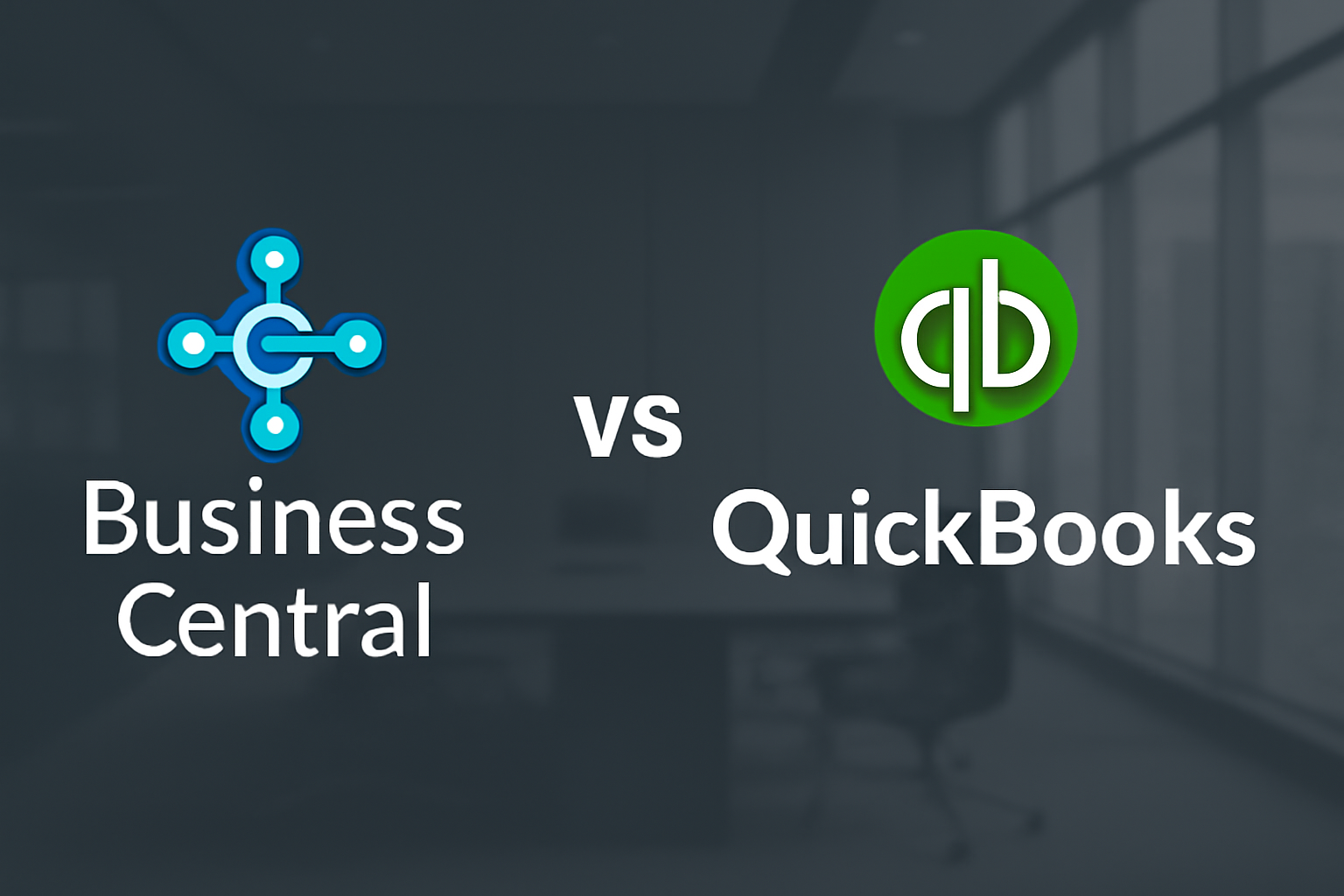
| Feature | QuickBooks (Online & Desktop) | Dynamics 365 Business Central |
| Core Focus | Accounting & bookkeeping | Full ERP suite |
| Scalability | Limited | Highly scalable |
| Modules | Finance, Payroll (limited), Invoicing | Finance, Sales, Inventory, SCM, Projects, HR, Service |
| Integration | Limited third-party apps | Deep integration with Microsoft 365, Power BI, Copilot |
| User Access | 1-30 users | Scales to 300+ users |
| AI & Automation | Minimal | Built-in Copilot AI |
| Customization | Limited | Highly customizable |
| Compliance & Audit | Basic | Advanced audit trails, localization, tax compliance |
| Pricing | Cheaper but limited | Slightly higher, value-packed |
Why QuickBooks Is No Longer Enough for Growing SMBs
QuickBooks is ideal for early-stage businesses but once growth hits, several pain points emerge:
1. Lack of Real-Time Data Visibility
QuickBooks offers basic dashboards and reports, but lacks real-time tracking across business functions like inventory, procurement, and sales.
2. No End-to-End Integration
Teams still rely on Excel or other third-party apps to manage operations, leading to manual errors and duplicated data.
3. Inadequate Inventory and Supply Chain Management
For product-based businesses, QuickBooks cannot handle multi-warehouse inventory, batch tracking, or advanced fulfillment workflows.
4. Limited Role-Based Access & Scalability
Access control in QuickBooks is basic. As businesses grow, there’s a need for layered roles, audit logs, and custom workflows which QuickBooks lacks.
5. Compliance Risks
QuickBooks doesn’t offer robust tax compliance or audit-readiness features required by businesses scaling across states or internationally.
Still Using QuickBooks? See What You're Missing.
Get a free personalized demo of Microsoft Dynamics 365 Business Central tailored for your industry and growth goals.
Schedule Your Free Demo Now
Why SMBs Are Switching to Microsoft Dynamics 365 Business Central in 2025
Business Central isn’t just an upgrade, it’s a full digital transformation suite. Here's why US SMBs are making the switch:
1. True All-in-One ERP Platform
Business Central brings finance, operations, inventory, warehouse, sales, purchasing, service management, and project accounting- all into a single platform. No more juggling multiple tools.
“With Business Central, we eliminated five different apps and reduced our monthly software costs by 30%.”- CFO, mid-sized distribution company, Texas
2. AI-Powered Decision-Making with Copilot
With Copilot, Business Central helps finance and operations teams do more with less:
- Predict late customer payments
- Generate financial summaries using natural language
- Automate data entry and bank reconciliation
- Flag anomalies in transactions
This gives SMBs the power of enterprise-grade AI, something QuickBooks simply doesn’t offer.
3. Scalable for Growth
Whether you’re at 10 employees or 300+, Business Central scales effortlessly. It supports:
- Multi-entity accounting
- Global tax and localization support
- Intercompany transactions
- User role customization
As your business grows, you don’t need to rip and replace your ERP, just scale.
4. Microsoft Ecosystem Integration
Since Business Central is part of the Microsoft Dynamics 365 Suite, it natively integrates with:
- Microsoft 365 (Outlook, Excel, Teams)
- Power BI (for reporting and dashboards)
- Power Automate (for workflows)
- Microsoft Dataverse
This enables streamlined workflows, like approving invoices from Outlook, or visualizing inventory trends in Power BI.
5. Advanced Inventory and Warehouse Management
QuickBooks inventory features are minimal. In contrast, Business Central offers:
- Lot and serial number tracking
- Multiple warehouse/location support
- Pick/pack/ship processes
- Demand forecasting
- Barcode scanning and mobile warehouse support
Perfect for manufacturing, distribution, and retail SMBs looking to digitize operations.
6. Regulatory Compliance Made Easy
Business Central supports industry-specific compliance needs:
- US GAAP compliance
- Tax localization for US states
- Audit trail with full change logs
- Role-based security and approval workflows
This reduces risks of penalties or audit issues as businesses scale.
Real-World Use Cases
Case 1: U.S. Automotive Components Distributor
Challenge: The company outgrew QuickBooks Desktop and needed a scalable solution with stronger security, better inventory tracking, and improved reporting.
Solution: Migrated to Dynamics 365 Business Central to unify finance, operations, and inventory across multiple locations.
Results:
- Real-time business performance visibility
- Multi-factor authentication and improved data control
- Consolidated reporting across departments
- Seamless integration with Microsoft 365
Case 2: Detroit-Based Automotive SMB
Challenge: As the business expanded, QuickBooks couldn’t keep up with inventory control or multi-location financial reporting.
Solution: Migrate from QuickBooks Desktop to cloud-based Business Central, ensuring minimal disruption.
Results:
- Cloud-based scalability and security
- Advanced inventory auditing and financial automation
- Full integration with Microsoft 365 and Power BI
- Successful migration despite documentation limitations
QuickBooks to Business Central: Migration Made Easy
Many US-based Microsoft partners like Dynamics Square specialize in seamless migrations. Tools like the RapidStart Services and QuickBooks Data Migration Extensions make it easier than ever to switch.
Here’s a typical migration flow:
- QuickBooks data export
- Mapping to Business Central entities
- Customization and configuration
- Go-live and user training
Tip: Choose a Microsoft Gold Partner like Dynamics Square for a guaranteed smooth transition with minimal downtime.
Choosing the Right ERP Isn’t About Cost, It’s About Value
While QuickBooks is cheaper up front, it can cost you more in the long run:
- Operational inefficiencies
- Lost revenue due to delays or errors
- Compliance risks
- Missed growth opportunities
Business Central, though a slightly higher investment, pays off with:
- Unified processes
- Time savings
- Better financial visibility
- Scalability without additional tools
Final Verdict: Business Central Wins for SMBs in 2025
As SMBs grow, they outgrow QuickBooks. Business Central offers:
- A comprehensive ERP for all functions
- AI-driven automation with Copilot
- Integration with the Microsoft ecosystem
- Future-ready scalability
Whether you're in manufacturing, retail, professional services, or eCommerce, switching to Business Central in 2025 isn’t just smart. It’s strategic.
Ready to Migrate from QuickBooks to Business Central?
Partner with Dynamics Square, a trusted Microsoft Solutions Partner in the USA.
- QuickBooks data migration
- Industry-specific customization
- Fast implementation & user training
Book a Free ERP Consultation
Call +1 213 784 0845 Or email us at: info@dynamicssquare.com