The Latest Azure Updates: Azure Cost Management; Generation 2 VMs; NetApp Files; FedRAMP High; Monitor logs; HDInsight; DDoS Alerts
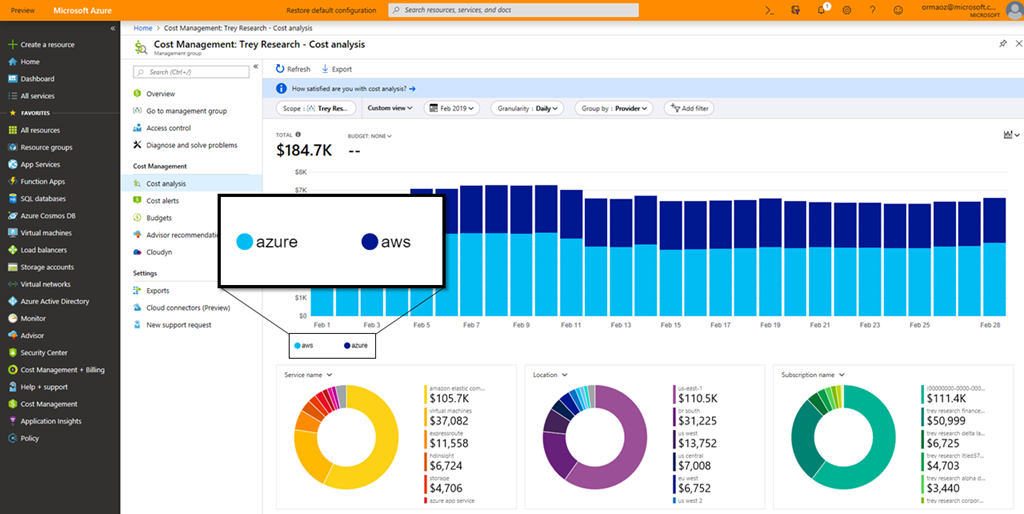
As the end of May approached, Microsoft fielded fewer updates in anticipation of the US Memorial Day holiday, but still put out plenty of announcements.
In the cloud era, disparate systems are becoming increasingly integrated. Oren Maoz, senior program manager for Azure Cost Management explained how an update to Cost Management lets users integrate with AWS and import cost information to plan for multi-cloud scenarios. Notifications are integrated to Azure Action Groups sending out emails and SMS messages or integrating with Azure Functions and Webhooks.
Generation 2 VMs entered public preview on May 20. The new VMs use a UEFI-based boot architecture in place of the BIOS architecture in generation 1 VMs. By changing the architecture, Microsoft aims to support larger VMs up to 12 TB as well as provisioning OS disks with more than 2 TB sizes. Additionally, users will be able to create VMs by command line or Azure Portal from Azure Marketplace images. NCv1, NVv1 and Hv1 VMs will be subject to reduced pricing of between 40 and 56 percent through November 1 as part of a promotion.
During development sprint 152, software engineers for Azure DevOps added the ability to filter pull requests, targeted by branch. They also implemented new extension and command line options.
Azure NetApp Files entered general availability as a "bare-metal" data management and file storage system. Currently, the system can be accessed with Azure SDKs and REST APIs and will soon be accessible by CLI and PowerShell as well. The offering encompasses support for hybrid situations, Active Directory authentication, role-based access control and encryption at rest.
Among geographic updates, zone-redundant SQL databases, as well as elastic pools for Gen5 hardware are now available in East US, East US 2 and UK South. In the US, all regions now meet FedRAMP High standards. Some US government customers will be able to transition workloads to public cloud in light of the certification, although many others with more sensitive requirements will stay on Azure Government regions.
The Mapping Data Flows feature which is now a part of Azure Data Factory offers a no-code way to add visual data transformations to data factory pipelines, to help with debugging and large scale operationalizing. Via Azure Portal, PowerShell or CLI, users can begin to set time zones for Azure SQL Database Managed Instance to ensure that the correct data and time is stored—or acted on for scheduled jobs. A published list will be continually updated with supported time zones.
FREE Membership Required to View Full Content:
Joining MSDynamicsWorld.com gives you free, unlimited access to news, analysis, white papers, case studies, product brochures, and more. You can also receive periodic email newsletters with the latest relevant articles and content updates.
Learn more about us here