Preparing for product changes in Microsoft Dynamics 365/CRM: A primer
Over the last couple of years, Microsoft has restructured the underlying architecture and the consumption approach for Dynamics 365 Customer Engagement (CRM). This shift still has many people scratching their heads on how to understand it. The goal of this article to help you understand this model, which in turn could help you prepare for the upcoming changes.
Laying the foundation
Any good building starts with a solid foundation. In our modern era, these foundations are also allowing for many systems feeding into the building. Not only does the foundation need to be structurally sound, it needs to provide access for water, electric, communications, and many other functions.
The foundation for Dynamics 365 has changed to meet shifting requirements. In order to meet the demand for new types of connections and applications, Microsoft has implemented the Common Data Service.
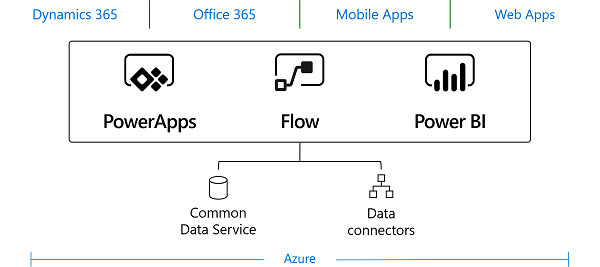
Source: Microsoft
This platform is the foundation for a modular approach to implementing Dynamics 365. As you can see from the above image, the Common Data Service sits within Azure, which allows for easier use of services like Azure AI to enhance solutions.
The new model also simplifies connections to other online or on-premises services. As an example, Microsoft Flow allows you to connect to over 150+ online services and build workflows to create, read, update, and delete (CRUD) from Dynamics 365. For on-premises data sources, you can build custom connectors to Dynamics 365 and the Common Data Service.
In between the Common Data Service and Dynamics 365 is PowerApps. PowerApps is the foundation of Dynamics 365 Customer Experience first party apps, and you can use it to build business apps to meet your specific needs. These apps come in the form of either Canvas Apps or Model-Driven apps, the same approach used by Dynamics 365 apps.
Model-driven apps
Now that you have a basic understanding of the foundation, it's time to build on the foundation. This is where the model-driven apps come in to play.
Model-driven apps come with a standardized set of components to leverage in building your apps. The components are Entities, Fields, Relationships, Forms, Views, and Site Maps.
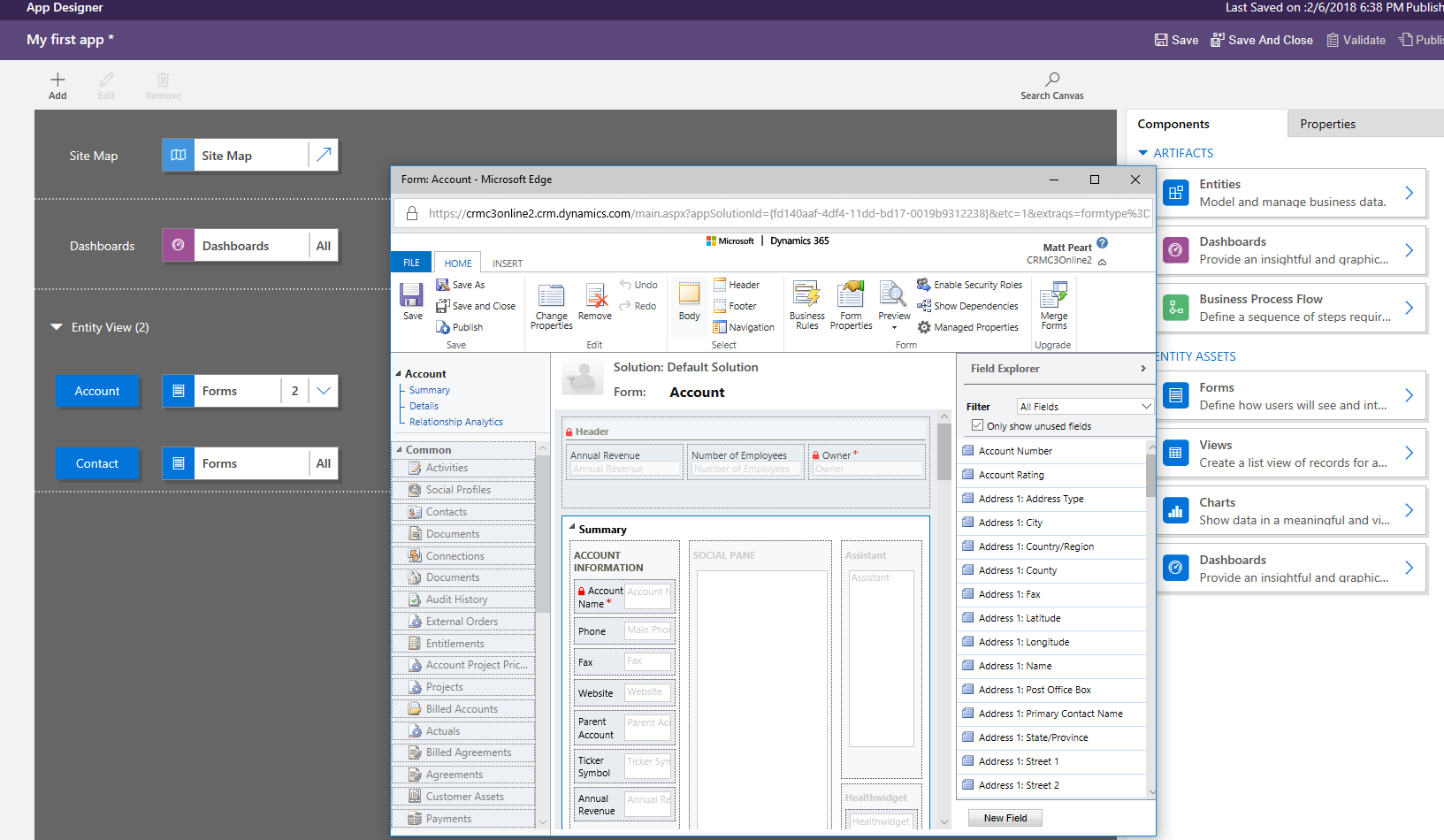
Source: Microsoft
With model-driven apps, you can build once for multiple devices. The new user interface, called the Unified Interface, brings responsive web design for any device.
Preparing for changes
FREE Membership Required to View Full Content:
Joining MSDynamicsWorld.com gives you free, unlimited access to news, analysis, white papers, case studies, product brochures, and more. You can also receive periodic email newsletters with the latest relevant articles and content updates.
Learn more about us here
or
login
FREE Membership Required to View Full Content:
Joining MSDynamicsWorld.com gives you free, unlimited access to news, analysis, white papers, case studies, product brochures, and more. You can also receive periodic email newsletters with the latest relevant articles and content updates.
Learn more about us here