Delegate work around in Microsoft Dynamics 365 PSA V3
Users of Microsoft Dynamics 365 Project Service Automation V3 should be aware that when it comes to doing time entries, the delegate functionality is no longer available out of the box. The delegate functionality allows users to share the authority to make a time entry. However, we have the option to enable the delegate entity from the site map and do some customization on the time entry entity.
Here a few types of customizations that might be needed for which delegates are still useful:
- Adding a look up for the bookable resource
- Writing a plugin or workflow to update the bookable resource field from the lookup field added on the time entry screen
- Adding a validity period that validates until the delegate function is available for a resource
- Plugin to check whether the validity period is still in effect. If not, remove the name of the resource from the bookable resource field added on the time entry entity.
Regarding item 3 above, V2 version of PSA offered this capability, but we can achieve the same in V3 by exposing the Bookable Resource field on the Quick Create Time Entry Form.
Here are the steps to expose the bookable resource field to enable the work around of the delegate functionality:
1. Go to D365 Custom app: This will take you to the old classic interface.
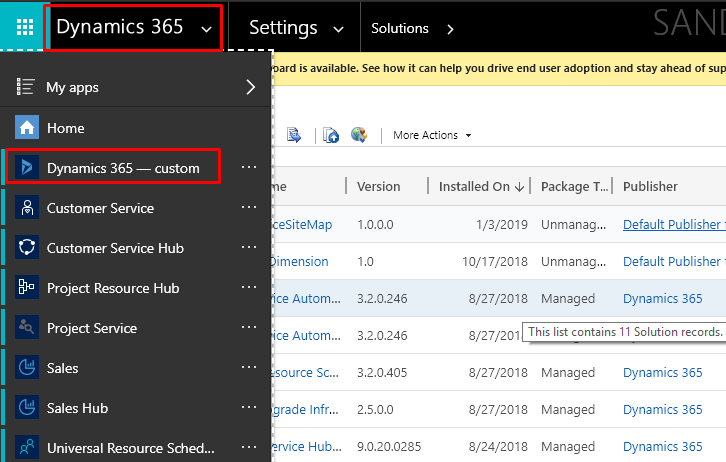
FREE Membership Required to View Full Content:
Joining MSDynamicsWorld.com gives you free, unlimited access to news, analysis, white papers, case studies, product brochures, and more. You can also receive periodic email newsletters with the latest relevant articles and content updates.
Learn more about us here