Data synchronization: Incremental push for composite entities in Dynamics 365 Finance & Operations
A retail client needed to synchronize sales orders between their Dynamics 365 Finance and Operations system and their retail management solution. Keeping the retail system up to date required the frequent export and import of the entire database of sales orders, which imposed a significant performance cost.
It is quite common for organizations to have to synchronize data between their Dynamics 365 ERP system, and third-party applications. Achieving synchronization by exporting the entire table - a "full push"- from Dynamics 365 to the other application quickly becomes inefficient, and cumbersome as the size of the database and frequency of synchronization increase. A more efficient way to keep databases synchronized is an "incremental push" - syncing only the entities that have been changed, added or deleted.
In Dynamics AX 2012 R3, Microsoft introduced the power of Microsoft SQL Server Change Tracking to track the changes in AX tables. Change Tracking allows an incremental push of only those entities that have changed. Firstly, Change Tracking needs to be turned on for the target entity. An incremental push can then be selected as the default refresh method.
Change Tracking needs to be enabled for the target entity
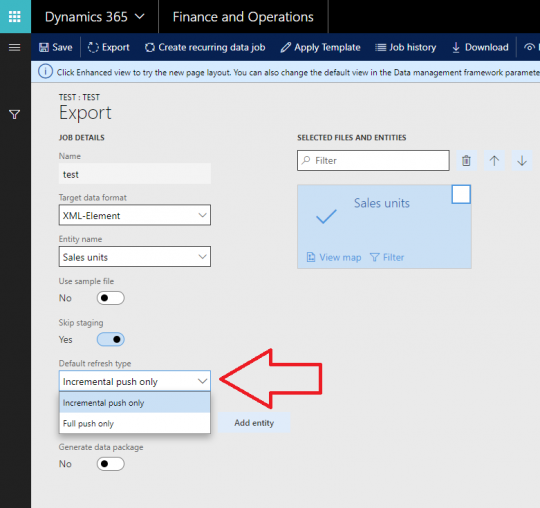
Select synchronization method - full or incremental push
However, not all entities can be handled in this way. Incremental push for composite entities is not supported in Dynamics 365 ...
FREE Membership Required to View Full Content:
Joining MSDynamicsWorld.com gives you free, unlimited access to news, analysis, white papers, case studies, product brochures, and more. You can also receive periodic email newsletters with the latest relevant articles and content updates.
Learn more about us here