Streamline and automate new employee setup in Microsoft Dynamics GP
Are you hiring?
If you are you like many businesses in this current economy, you probably are. This is great news, right?
As anyone in payroll or human resources knows, while hiring new employees is typically good for the business, it does create an additional workload on payroll and HR staff.
So, what can you do to kick-start the process of adding new employees in Dynamics GP Payroll and HR?
Leverage Employee Class
When I first began working with Dynamics GP back in 2009, I completely underestimated how powerful the Employee Class field was within GP. Along with many other GP users, I viewed this field as a way to group and classify employees much like the Employee Department, for example.
The Employee Class can be assigned to an Employee Maintenance card directly on the main page (see-highlighted area below).
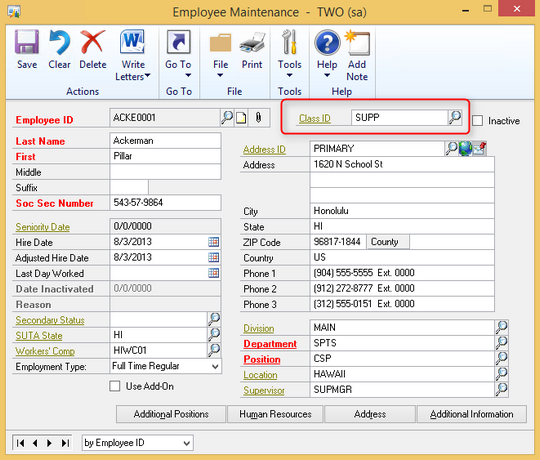
What I failed to understand about Employee Class, though, is how much an Employee Class can automate a new employee setup within Dynamics GP.
When setting up an Employee Class within GP, a user has the ability to assign defaults that should apply to an employee assigned to a particular Employee Class code.
As you can see in the screenshots below, some of the defaults you can configure include: Employee Department, Position, SUTA State, Workers' Comp Code, Work Hours per Year, User Defined Fields (‘Ice Cream' and "Badge ID"), Pay Codes to be assigned, Deduction Codes to be assigned, and more.
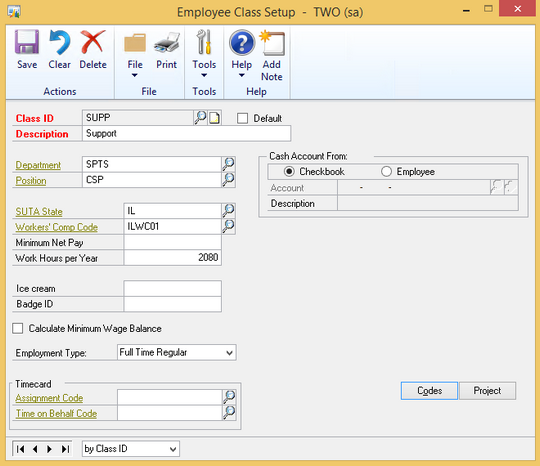
FREE Membership Required to View Full Content:
Joining MSDynamicsWorld.com gives you free, unlimited access to news, analysis, white papers, case studies, product brochures, and more. You can also receive periodic email newsletters with the latest relevant articles and content updates.
Learn more about us here