How to Restore and Undo CRM Data Changes in One Click!
Accidentally deleting a record in Dynamics 365 CRM can feel like a disaster. Whether it’s an important Opportunity marked Won, a customer’s Account with linked Contacts, or a series of activity records essential for audits, losing CRM data can interrupt workflows and impact business decisions.
But there is a faster, easier, and far more reliable way.
With Undo2Restore, you can instantly restore deleted CRM records in a single click, complete with related lookup records, activity records, line items, and even the record’s original status. No technical steps, no data re-entry, and no panic.
Here’s how it works.
Why Restoring Deleted CRM Records Matters
Deleted CRM data can cause:
- Breaks in sales or service processes
- Missing historical context
- Gaps in activity timelines
- Inaccurate reporting and forecasting
- Frustrating rework for CRM admins
Undo2Restore eliminates these issues by offering a simple, one-click recovery solution that anyone with permissions can use, safely and instantly.
Meet Undo2Restore: Your One-Click “Ctrl+Z” for Dynamics 365 CRM
Undo2Restore brings record restoration to Dynamics 365 CRM and Dataverse with unmatched simplicity.
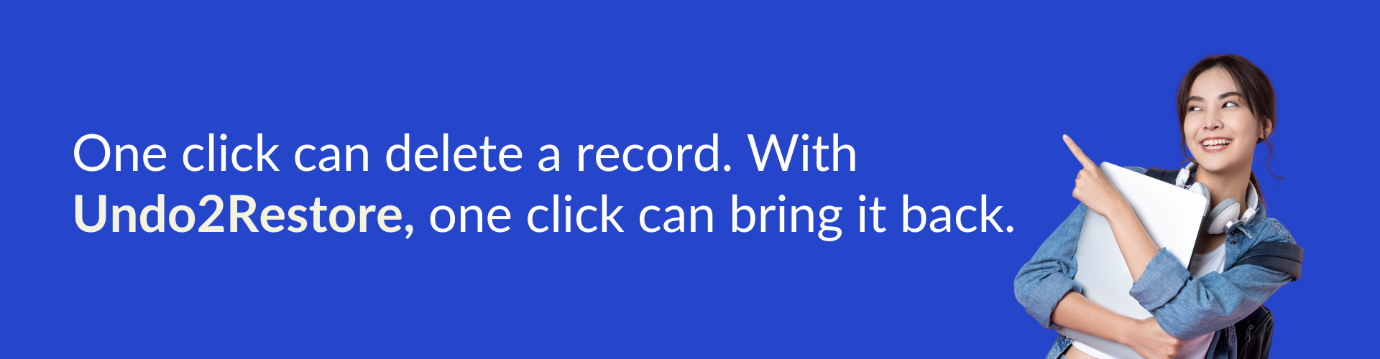
When a record is deleted, the app allows you to:
- Restore the main record
- Restore all associated lookup records
- Restore all related activity records
- Restore product/line items
- Restore the record’s original status (Won, Closed, Resolved, etc.)
- Restore multiple records at once
It’s a complete, audit-based recovery system designed to work seamlessly across both OOB and custom entities.
How to Restore Deleted CRM Records in One Click (Step-by-Step)
1. Open the Home Page of Any Enabled Entity
Go to the entity where the record was originally deleted, for example, Accounts, Contacts, Opportunities, or any custom entity.
2. Click the “Restore Deleted” Button
This button appears on the ribbon and is available to users with the System Administrator or Undo2Restore Administrator roles.
When clicked, a grid appears that lists all deleted records within the default audit period.
3. Find the Record You Want to Restore
You can filter or search by:
- Date deleted
- Record name
- Entity fields
Undo2Restore automatically fetches data from audit logs, so you get a clear picture of what was removed.
4. Select the Record(s)
Choose one or multiple deleted CRM records. Batch restoration is supported, making it perfect for cleanup or error correction.
5. Click “Restore”
That’s it! With a single click:
- The deleted record is recovered
- All related activity entities are restored
- All lookup records are restored
- Header lines (Opportunity Products, Quote Products, etc.) are restored
- Status values revert to their original state
No manual linking. No recreating relationships. No data gaps.
Real Example: Restoring a Deleted Opportunity with All Dependencies
Imagine an Opportunity titled “Interested in Smart TV” that includes:
- An Opportunity Line (Samsung TV)
- An Appointment activity
- Status = Won
If someone accidentally deletes this Opportunity, everything tied to it disappears too.
With Undo2Restore, restoring it is effortless.
Click Restore Deleted → select the Opportunity → hit Restore.
Within seconds:
- The Opportunity reappears
- The Opportunity Line is restored
- The Appointment activity is reinstated
- The Opportunity is set back to Won
You get the exact original state, even if multiple entities and relationships were involved.
What Makes Undo2Restore Different?
Undo Recent Changes
Instantly revert the latest modifications made to a record, such as field updates, lookup changes, or overwritten values, with a single click.
Restores lookup records automatically
Deleted Contacts linked to an Account? They come back too.
Restores related activities
Emails, Appointments, Tasks - everything is recovered.
Restores header-line records
Opportunity → Opportunity Products
Quote → Quote Products
Order → Order Products
Invoice → Invoice Products
Recovers records with original statuses
- Won Opportunity
- Closed Case
- Cancelled Order
- Closed Quote
Complete Bulk Restore Support
Perfect for large accidental deletions or import errors.
The Undo2Restore Tool: Bulk Restore Made Easy
Beyond in-app one-click restoration, the Windows-based Undo2Restore Tool allows users to:
- Restore thousands of deleted records in bulk
- Review deleted records in Excel before restoring
- Undo bulk record modifications
- Restore within specific date ranges
- Download detailed logs of restored/failed records
It runs independently of your CRM environment, providing a powerful recovery fallback.
Why Teams Prefer One-Click CRM Recovery
- Zero downtime
- No more recreating lost records
- Avoids human and system errors
- Protects data integrity
- Boosts productivity
- Works across all entities, including custom tables
Undo2Restore provides peace of mind knowing that anything lost can be instantly brought back.
FAQs: Restoring Deleted CRM Records in One Click
1. Can I restore deleted records in CRM easily?
Yes. While Dynamics 365 does not offer a built-in recycle bin or simple restore option, Undo2Restore enables users to recover deleted CRM records instantly with a single click.
2. Is it possible to restore related CRM records, such as activities or line items?
Absolutely. Undo2Restore automatically restores all linked data, including lookup records, activity records, and line items like Opportunity Products or Quote Products.
3. Can multiple deleted CRM records be restored at once?
Yes. You can restore hundreds or thousands of deleted CRM records simultaneously using Undo2Restore, making it ideal for fixing mass-deletion mistakes.
4. Do I need to enable auditing to recover deleted CRM data?
Yes. Deleted record recovery requires entity-level auditing. Undo2Restore relies on audit logs to reconstruct deleted CRM records and their related data accurately.
5. Who is allowed to perform deletion recovery within Dynamics 365 CRM?
Only users with the appropriate permissions, typically System Administrators, can restore deleted records. Undo2Restore provides a controlled interface that respects role-based access.
6. Can I preview deleted CRM records before restoring them?
Yes. With Undo2Restore, you can review deleted records, filter results, and even export them to Excel before restoring them.
Wrapping Up
Deleting a CRM record, whether by mistake or oversight, shouldn’t disrupt your business. With Undo2Restore, recovering deleted data becomes effortless, accurate, and incredibly fast. From Activities to Opportunity Lines to lookup records, everything returns exactly as it was, with just one click.
Ready to protect your CRM data with a powerful recovery tool?
Try Undo2Restore today with a 15-day free trial from Inogic or Microsoft AppSource.
Request a personalized demo: crm@inogic.com