What is Microsoft Dynamics 365 Business Central? [ An Ultimate Guide]
Microsoft Dynamics 365 Business Central is an all-in-one business management solution tailored to the needs of small and medium-sized enterprises (SMEs). With its seamless integration across financials, operations, sales, and customer service, Business Central empowers organizations to streamline processes, boost customer interactions, and make smarter decisions. In this comprehensive guide, we will explore every critical aspect of Microsoft Dynamics 365 Business Central to help you fully understand its capabilities and benefits.
Whether you're new to ERP systems or transitioning from older solutions like Microsoft Navision, this detailed overview will serve as a robust foundation.
1. Introduction to Microsoft Dynamics 365 Business Central
Microsoft Dynamics 365 Business Central is a robust cloud ERP solution that helps companies manage business operations within a unified interface. As part of the Dynamics 365 suite, Business Central acts as a central hub for accounting, inventory, purchasing, customer interactions, and project management. The platform is highly customizable, scalable, and built to meet the modern needs of digital businesses.
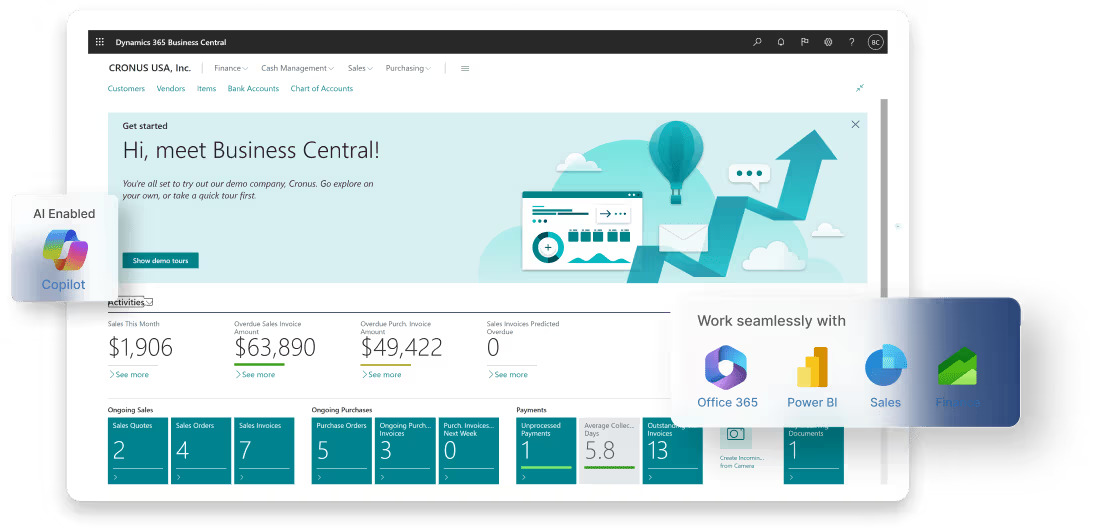
It is specifically designed to empower small and medium-sized businesses (SMBs) with enterprise-level capabilities at an affordable price. With native integrations to Microsoft 365, Power BI, Power Automate, and Azure, it ensures continuity, security, and flexibility.
2. Evolution: From Navision to Business Central
Microsoft Dynamics 365 Business Central is the modern successor to Microsoft Dynamics NAV, originally known as Navision. Understanding the evolution helps you appreciate the depth and reliability of the solution.
Key Milestones:
- 1980s: Navision developed in Denmark as a financial software.
- 2002: Acquired by Microsoft and rebranded as Dynamics NAV.
- 2018: Dynamics NAV transformed into Business Central with a modern web client and cloud-first approach.
Navision vs Business Central Comparison:
| Feature | Microsoft Navision | Dynamics 365 Business Central |
|---|---|---|
| Deployment | On-Premises | Cloud, Hybrid, On-Premises |
| Updates | Manual, costly | Automatic, seamless |
| User Interface | Legacy | Modern, browser-based |
| Extensibility | Limited | Extensions, APIs, Power Platform |
3. Core Capabilities of Business Central
Business Central encompasses all critical ERP capabilities and much more. Below is a breakdown of key modules and their real-world impact.
Financial Management
- General Ledger
- Accounts Receivable & Payable
- Budgeting and Forecasting
- Multi-currency and Consolidation
- Fixed Assets and Bank Account Reconciliation
Supply Chain & Inventory Management
- Real-time Inventory Levels
- Purchasing & Requisition Workflows
- Vendor Management
- Order Promising and Warehouse Management
- Inventory Costing & Valuation (FIFO, LIFO, etc.)
Sales & Customer Relationship Management
- Sales Order Processing
- Quote to Cash Automation
- Contact & Opportunity Management
- Integration with Dynamics 365 Sales
- Customer Insights and Relationship Tracking
Project Management
- Job Costing and Estimations
- Resource Allocation
- Project Budgeting and Billing
- Task Scheduling
- Integration with Timesheets
Manufacturing & Service Management (Premium License)
- Bill of Materials (BOM)
- Production Orders and Routings
- Machine and Work Center Setup
- Capacity Planning
- Service Contracts and Order Management
Reporting and Analytics
- Real-time dashboards
- Power BI Embedded
- KPI Monitoring
- Predictive Analytics
CTA: Discover how Business Central aligns with your specific needs. Book a Free Demo with Dynamics Square
4. Licensing Options: Essential vs Premium
Business Central is available in two primary editions:
Essential License:
Ideal for businesses that need fundamental ERP functionalities including:
- Finance
- Purchasing
- Inventory
- Project Management
- Sales
Premium License:
Tailored for businesses with more complex operations:
- All features of Essential
- Plus: Manufacturing
- Plus: Service Management
Licensing Comparison Table:
| Feature | Essential | Premium |
| Financial Management | ✓ | ✓ |
| Inventory | ✓ | ✓ |
| Project Management | ✓ | ✓ |
| Manufacturing | ✗ | ✓ |
| Service Management | ✗ | ✓ |
Need licensing guidance? Speak with Dynamics Square experts
5. Dynamics 365 Business Central Pricing
Pricing may vary by country and Microsoft CSP partner discounts, but here's a baseline:
- Essential: £52.80 per user/month
- Premium: £75.40 per user/month
- Team Member: £6.00 per user/month
6. Dynamics 365 Business Central Implementation & Project Methodology
A structured implementation approach ensures minimal disruption and maximum ROI.
Implementation Phases:
- Discovery & Planning: Define business goals, identify gaps, assess current systems.
- Design: Map processes to Business Central modules.
- Build & Configure: Customize workflows, integrate extensions.
- Data Migration: Clean and import data from legacy systems.
- Testing & Training: Validate system performance; train end-users.
- Go-Live: Launch system with support structure in place.
- Post-Go-Live Support: Ongoing performance monitoring, patching, updates.
Explore our agile Business Central implementation strategy. Get Started with Dynamics Square
7. Integration Ecosystem
Native Integrations:
- Microsoft 365: Outlook, Excel, Teams
- Power BI: For embedded analytics
- Power Automate: Workflow automation
- Shopify: eCommerce integration
- Dynamics 365 for Sales: Unified sales pipeline
- Customer Engagement: Shared customer profiles and interactions
Business Central Connector: Allows for seamless API-based data syncing between apps.
8. Copilot & AI Agents in Business Central ERP
Key AI Features:
- Copilot: Automate invoice creation, data entry, and summarization
- AI Agents: Predict cash flows, inventory needs, and customer behavior
- Chatbots: Integrate with Teams or portals for customer interaction
- Data Forecasting: Utilize machine learning for business predictions
These features help organizations increase operational efficiency and decision-making speed.
9. Industry-Specific Use Cases
IWS (Infrastructure, Water, and Services)
- Project cost tracking
- Compliance workflows
- Service contracts management
Manufacturing
- Raw material tracking
- BOM management
- Production scheduling
- Machine utilization reports
Retail & eCommerce
- Shopify and POS integration
- Multi-channel order management
- Real-time stock insights
10. Training & Support Ecosystem
Microsoft & Partner Support:
- Online courses, documentation
- Partner-led custom training
- Dedicated support channels
- Helpdesk ticketing
Train your staff with certified professionals. Contact Dynamics Square
11. Comparing Dynamics 365 Business Central with Other Microsoft ERPs
| Parameter | Dynamics 365 Business Central | Dynamics 365 Finance | Dynamics NAV |
| Focus | SMBs | Large Enterprises | Legacy ERP |
| Deployment | Cloud, On-Premises | Cloud Only | On-Premises |
| UI/UX | Modern Web UI | Enterprise-grade UI | Classic UI |
| Cost | Mid | High | Varies |
12. Real-World Business Scenarios & Benefits
Scenario 1: Inventory Optimization
A distributor struggling with overstock and stockouts deployed Business Central. With real-time inventory and forecasting, they improved order accuracy by 40%.
Scenario 2: Financial Consolidation
A growing international firm unified accounts from five countries into one dashboard, cutting month-end reporting from 5 days to 2.
Scenario 3: Enhanced Customer Experience
A service-based SME used Business Central's project module to offer transparent billing and faster project delivery.
13. Frequently Asked Questions (FAQs)
What is Business Central used for?
Managing core operations: finance, sales, service, inventory, and manufacturing.
Is Business Central part of Dynamics 365?
Yes, it is a core product under the Microsoft Dynamics 365 umbrella.
What is the difference between Business Central and Dynamics NAV?
Business Central is the cloud-enabled, modern successor of NAV with more automation and integrations.
What are the customization options?
Users can deploy extensions, APIs, and low-code/no-code apps using Power Platform.
Can I integrate Business Central with Shopify?
Yes, it offers native integration to manage products, orders, and inventory.
14. Final Thoughts & Next Steps
Microsoft Dynamics 365 Business Central is not just an ERP — it's a growth enabler. With its extensive functionality, AI features, seamless integrations, and scalable architecture, it empowers SMBs to thrive in an ever-changing digital world.
Ready to take the leap? Book your Free Business Central Consultation with Dynamics Square – your trusted ERP partner.