How to Choose Between Business Central and Finance & Operations
Choosing between Business Central and D365 for Finance & Operation isn’t just a tech decision, it’s a 360 degree business transformation decision. When it comes to Microsoft’s ERP offerings, two names dominate the conversation: Dynamics 365 Business Central (BC) and Dynamics 365 Finance & Operations (F&O).
But which one fits your business?
In this guide, we’ll break down key differences using Microsoft’s latest capacity guide, compare modules, scalability, cost, implementation timelines, and use cases—so you make a high-confidence decision.
Let’s get started.
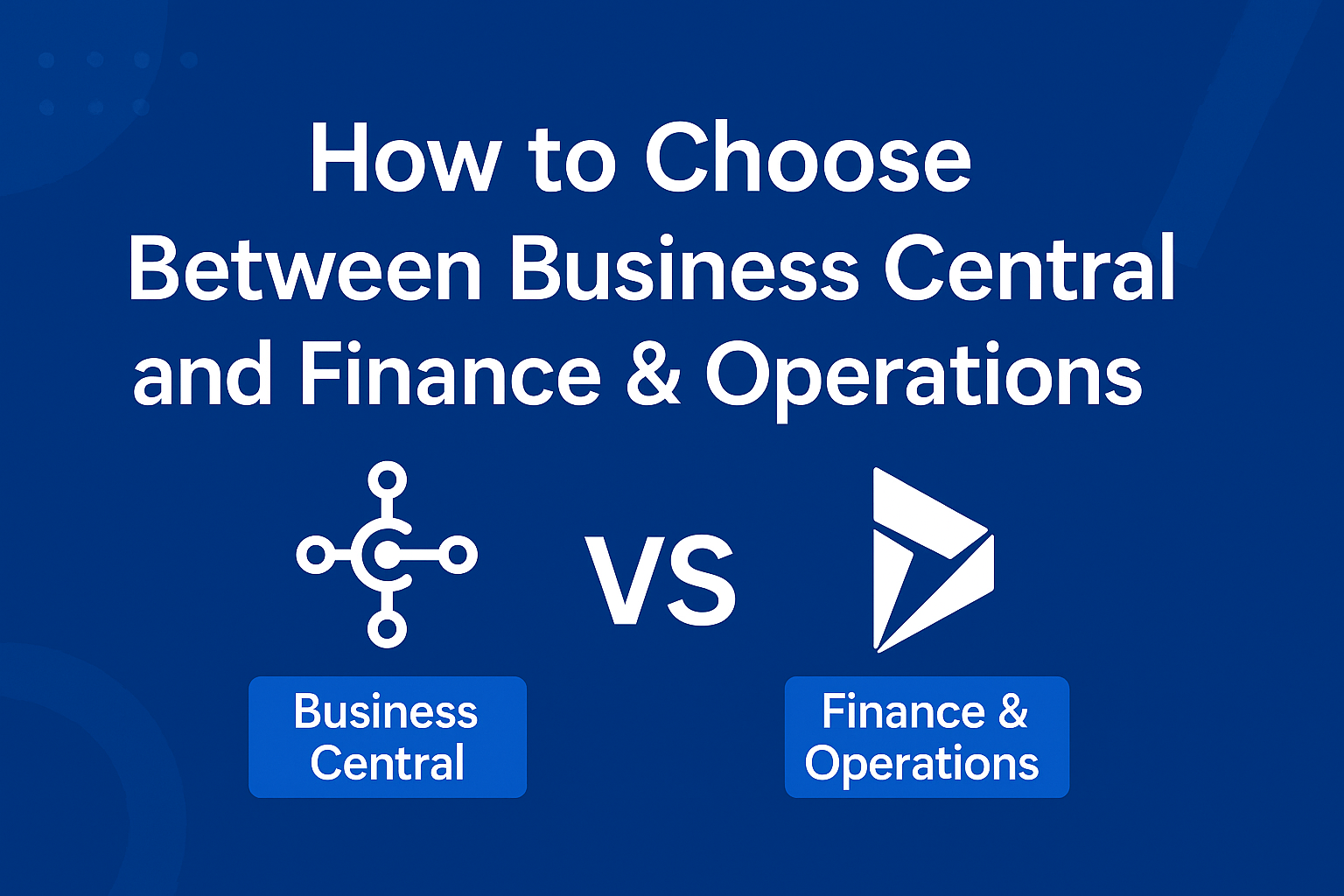
Business Central vs F&O: Who They’re Built For
Business Central is built for SMBs—typically businesses with:
- < 300 employees
- < $100M in annual revenue
- Less need for multi-entity compliance or deep manufacturing processes
Finance & Operations (split into Finance and Supply Chain Management) is built for mid-to-large enterprises—typically:
- 300+ employees
- Global entities
- Deep compliance and audit needs
- Complex supply chains or manufacturing operations
Microsoft itself positions BC as a modern NAV replacement, and F&O as the true enterprise solution.
Tired of Poor Support from Your Dynamics 365 Partner?
Switch to a team that delivers performance, not excuses.
Dynamics 365 Capacity Guide
Here’s what Microsoft’s 2024 performance benchmarks say:
| Area | Business Central | Finance & Operations |
|---|---|---|
| Max Named Users | 300 (soft limit) | 10,000+ |
| Max Legal Entities | ~50 recommended | 200+ supported |
| Peak Transactions | ~600 per second (light loads) | Thousands/sec (enterprise-grade) |
| Data Volume (DB) | Up to 80–100 GB | 1+ TB (elastic scaling) |
| Customization | AL extensions, limited X++ | Full X++, Azure DevOps, Tier-1/Tier-2 pipelines |
| Reporting | Power BI Embedded | Power BI + Data Lake + Azure Synapse |
If your business is expected to scale across countries, currencies, or heavy transactions, F&O is future-proof. For steady-state, operations-focused firms, BC may be the right-size fit.
Feature Breakdown: Modules That Matter
Core Modules in Business Central:
- General Ledger, AR/AP
- Sales & Purchasing
- Inventory & Warehousing
- Projects
- Light Manufacturing (Assembly BOMs)
Core Modules in F&O:
- Multi-entity GL & Finance
- Advanced Tax, Budgeting, Cost Accounting
- Supply Chain, Warehouse, Procurement
- Discrete & Process Manufacturing
- Human Resources, Payroll (via HCM add-ons)
Power Additions:
- F&O integrates natively with Azure Machine Learning, IoT, and Copilot AI tools for forecasting and anomaly detection.
Licensing & Pricing
Business Central (as of 2025):
- Essentials: $70/user/month
- Premium: $100/user/month
- Team Member: $8/user/month
Finance & Operations:
- Finance or Supply Chain: $180–$210/user/month
- Activity-Based: $50/user/month
- Operations Attach Licenses available for dual module users
While BC is ~60% cheaper upfront, F&O offers deeper ROI over time for larger organizations due to automation, multi-entity control, and reduced compliance risk.
Stuck Between Plans, Users, and Licensing Tiers?
We simplify Dynamics 365 pricing—so you can move forward with confidence.
Implementation Time & Complexity
| Area | Business Central | Finance & Operations |
| Typical Duration | 2–5 months | 6–12 months |
| Complexity | Config-driven | Dev & architecture-heavy |
| Partners Needed | 1–2 consultants | Full team (functional + technical + PM) |
BC implementations are faster and simpler with pre-built vertical templates. F&O rollouts involve environment setup, sandbox scaling, Azure DevOps pipelines, and role-based security modeling.
Common Use Cases
Use BC If:
- You’re a regional distributor expanding online
- You want to replace QuickBooks or Tally
- You’re building out processes in finance, inventory, and basic projects
Use F&O If:
- You’re operating in 3+ countries with intercompany transactions
- You need advanced supply chain control and predictive maintenance
- You must comply with multi-GAAP, SOX, or IFRS
Microsoft Copilot & AI in ERP
Both BC and F&O now include Microsoft Copilot, but F&O offers deeper AI capabilities:
Copilot in Business Central:
- Generates invoice descriptions
- Suggests items based on past sales
- Simplifies data entry
Copilot in Finance & SCM:
- Forecasts demand from AI models
- Flags financial anomalies
- Integrates with Azure OpenAI models
In short: Copilot in BC boosts productivity. Copilot in F&O drives strategic insights.
Reporting & BI
BC uses embedded Power BI dashboards and Excel plug-ins. Best for standard reports.
F&O supports:
- Data Lake export
- Azure Synapse Analytics
- Bring-your-own-reporting (BYOR) architecture
For enterprises needing real-time analytics, performance insights, and regulatory reports, F&O wins.
Long-Term Scalability
If you expect to scale across:
- 5+ countries
- 1000+ SKUs
- 500+ users
…start with Finance & Operations.
Otherwise, Business Central will deliver faster time-to-value with lower TCO.
Final Decision Tree
Choose Business Central If:
- You need quick implementation (<6 months)
- You operate in 1–2 countries
- You want to keep licensing and setup costs low
Choose F&O If:
- You require global compliance, audit trails, advanced workflows
- You want embedded AI & forecasting
- You need data lake integration or custom Azure-based apps
Summary
| Decision Factor | Go With Business Central | Go With Finance & Operations |
| Company Size | <300 employees | 300+ employees |
| Global Presence | 1–2 countries | Global + intercompany |
| ERP Budget | <$100K | $250K+ |
| Need for AI & Forecasting | Basic | Advanced |
| Future Custom Needs | Low-moderate | High |
Final Thoughts
Think of Business Central as the ERP that gets you started. Think of Finance & Operations as the ERP that helps you scale globally.
Your ERP shouldn’t just meet today’s needs—it should match tomorrow’s ambitions.
When in doubt, work with a Microsoft Gold Partner like Dynamics Square to scope, demo, and align your ERP investment to your growth plan.