Creating Email Templates in Microsoft Dynamics 365 (Part 2)
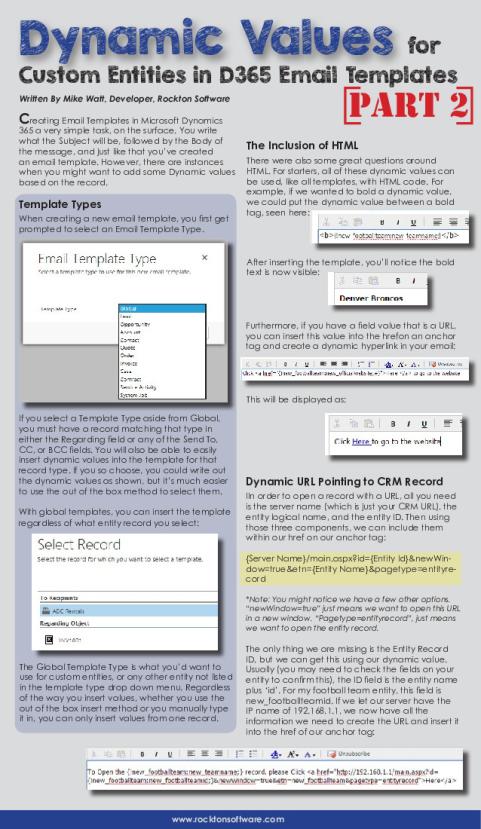
Creating email templates in Microsoft Dynamics
365 a very simple task, on the surface. You write
what the Subject will be, followed by the Body of
the message, and just like that you’ve created
an email template. However, there are instances
when you might want to add some Dynamic values
based on the record.
FREE Membership Required to View Full Content:
Joining MSDynamicsWorld.com gives you free, unlimited access to news, analysis, white papers, case studies, product brochures, and more. You can also receive periodic email newsletters with the latest relevant articles and content updates.
Learn more about us here
or
login