Project Buckets for Projects Tasks in Dynamics 365 Project Operations
With introduction to Microsoft Dynamics 365 Project Operations, a lot of super useful features have been unveiled to get us excited for the new application. One such feature is Project Buckets, something new in Project Operations that did not exist in Project Service Automation (PSA). From a customization standpoint, the Entity Name behind the scenes is Project Buckets, and to learn what it is and how it can be used, read on!
Examining the Feature
If you are in a Project under the Tasks tab (formerly the Schedule tab in Project Service Automation), you’ll notice 3 more tabs: Grid, Board, and Timeline.
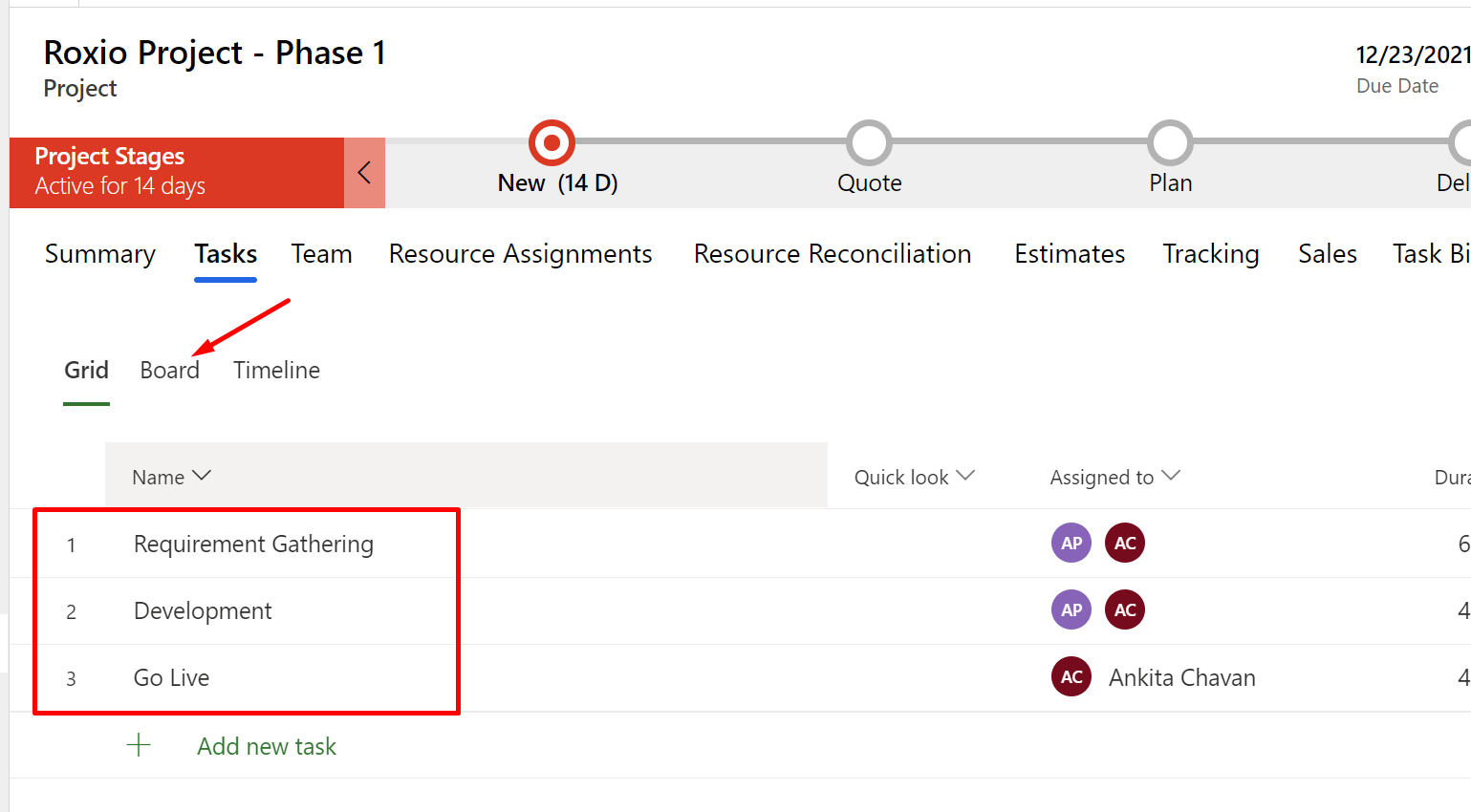
If you look at the right side in Boards (see below) you will see that it can let you group by different aspects of Project Tasks
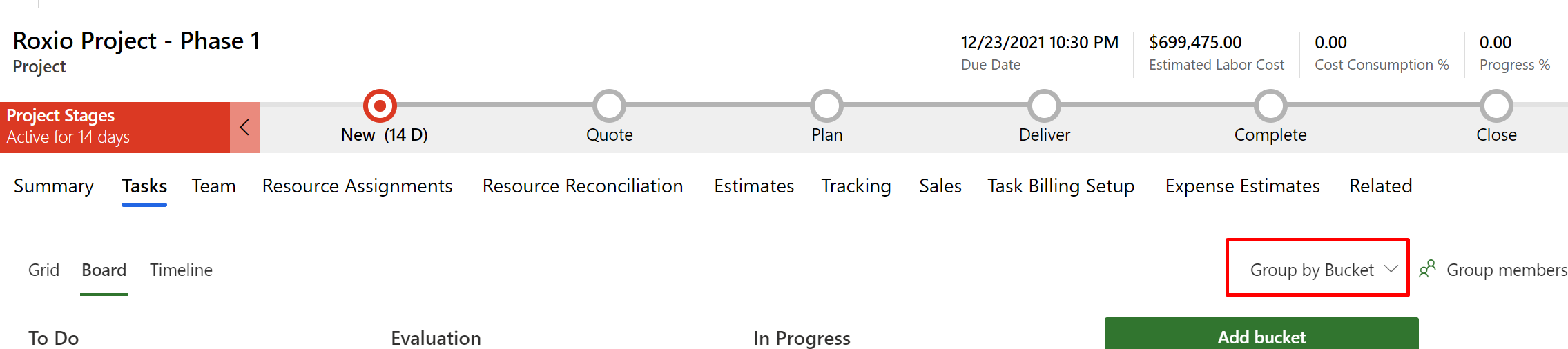
So, Buckets is a new feature which lets you set a status to each task to imply what stage of the project it is in. You can create your Buckets in the Project Operations Project record and name them according to what suits your Project Task.
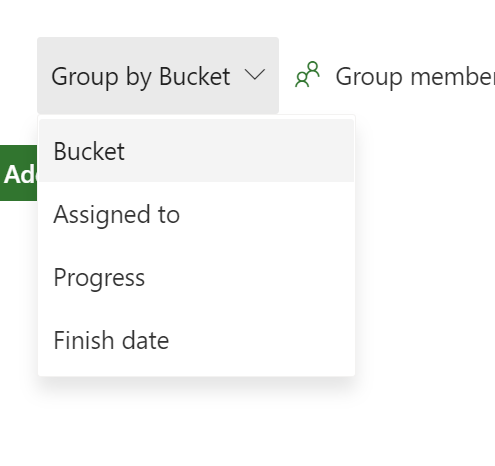
You can move Tasks across Boards to put them in the rightful buckets.
Since the Project Bucket is a separate entity, it has a lookup in Project Tasks. You can use this to Add Column on the Grid view to show what Bucket a certain task is in (shown below).
FREE Membership Required to View Full Content:
Joining MSDynamicsWorld.com gives you free, unlimited access to news, analysis, white papers, case studies, product brochures, and more. You can also receive periodic email newsletters with the latest relevant articles and content updates.
Learn more about us here