How to use standard or "master" routings in Microsoft Dynamics AX and D365 for Finance and Operations
In many manufacturing companies, even those with a lot of Engineer-to-Order, many routings are very similar or even identical. For example: a large number of parts made on a CNC machine have the same run time.
In order to save time in creating and maintaining these routings, it is possible to create one common routing we could call “standard” or “template” in Microsoft Dynamics AX and Dynamics 365 for Finance and Operations. When new part numbers are created that need this routing, we simply create a routing version that connects the new item and the existing routing-id. (NOTE: The following is valid for all software versions. Screen shots are D365 for Finance and Operations.)
How to do it
In the production control module, chose “All routes”
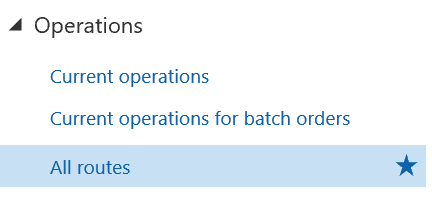
Create a new routing-id. It helps when the number sequence is manual so we can give it a recognizable id that identifies it as a template. Otherwise the description would have to clearly indicate this is a master or standard routing.
FREE Membership Required to View Full Content:
Joining MSDynamicsWorld.com gives you free, unlimited access to news, analysis, white papers, case studies, product brochures, and more. You can also receive periodic email newsletters with the latest relevant articles and content updates.
Learn more about us here