Classic Reports in the Role Tailored Client: Deployment Options and Tradeoffs
Microsoft Dynamics NAV useres commonly ask for
the ability to start classic reports from the Microsoft Dynamics NAV
role-tailored client (RTC). But the design of the RTC client itself does not
provide an easy way of calling these reports via GUI integration with specific
business processes of end user. So to deliver
on this customer request you have to do a little customization to expose these
reports. In this article I'll show two little tricks for calling classic
reports without need of further thinking what data you're actually trying to
show.
Dummy
Game
The idea behind the "Dummy Game" is a simple trick of setting one dummy data set as the first record set of a report. Basically this dummy data set will act as the data provider bookmark from the RTC client - or it will copy data from an RTC client row into the report field as parameter.
In this example I'll use my custom report "Vendor balance"which will be called directly from the Vendor Card Page. We developed it as a NAV classic report and put it on the vendor card. The problem with this report was that it was still behaving like a classic NAV report despite advanced functionality of calling it directly from a vendor record. And the user needed to enter vendor data from the vendor card from where it was called - a double job. So here's the dummy secret.
In first data set of the report we've placed the Dummy Data item.
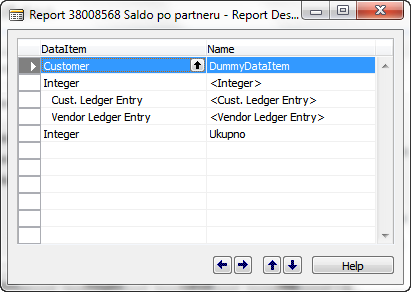
The role of this ...
FREE Membership Required to View Full Content:
Joining MSDynamicsWorld.com gives you free, unlimited access to news, analysis, white papers, case studies, product brochures, and more. You can also receive periodic email newsletters with the latest relevant articles and content updates.
Learn more about us here