Using Lobe with Power Platform: Getting started with image classification
AI and machine learning technology is rapidly becoming more available and approachable across job functions and industries. The key to the continued expansion of this technology in real world scenarios is for vendors to minimize the required coding skills and data expertise while allowing more people to put their business knowledge and experience to work to train useful models.
Having a mobile app that can observe your environment, clearly identify problems, and present possible solutions will prove to be a major boon that will increase productivity, efficiency, and customer satisfaction. For example, if you are an owner of an automobile service center, you definitely would like to have a mobile app or a software system that can help in identifying problems intelligently and provide solutions, simply by providing/supplying images. In other business situations it would be great to have an app that notifies workers about empty shelves, defects in product manufacturing line, arrival of a shipment, and other critical changes.
Microsoft customers can already start adding these types of capabilities by using an exciting new feature introduced in 2022 release wave 1 for Dynamics 365 CE called ‘Classification Model by Lobe’.
What is Lobe?
Microsoft has developed a free, easy-to-use desktop application called ‘Lobe’ that will help you create, manage, and use machine learning models. Using Lobe, you can create an image classification model to categorize images into labels that represent specific content. Then you can directly upload your model to Power Platform's AI Builder for use with Power Apps or Power Automate
What is Image Classification?
Image classification is nothing but categorization of images with labels that represents their content. The image classification model that you are going to develop with Lobe can learn to find patterns such as textures, colors, and shapes from your images. These patterns are useful to identify your labels.
How do I download Lobe?
To download Lobe follow the given steps:
1. Sign in to Power Apps or Power Automate
2. Select AI Builder > Explore > Images > Image Classification
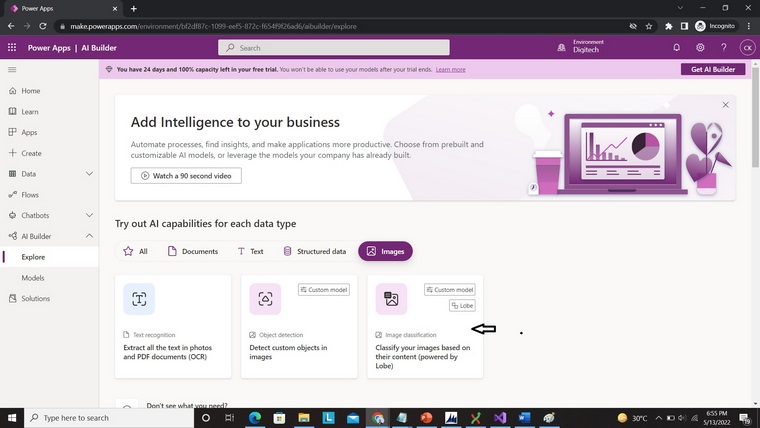
3. On the next page, select ‘Download Lobe’ to download and install the Lobe app on your computer
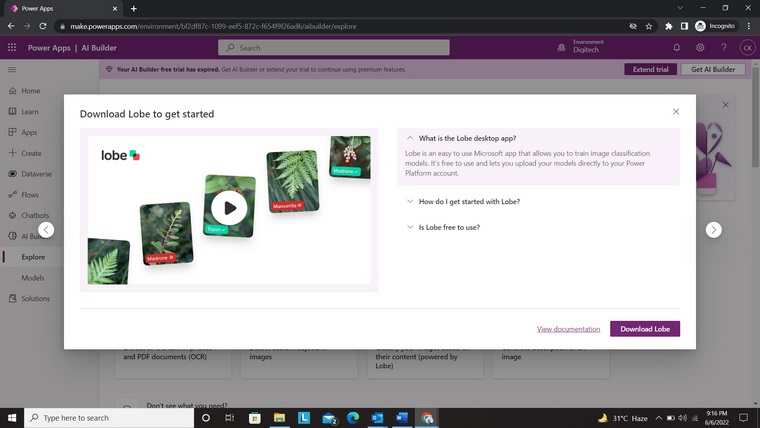
Getting started with image classification by Lobe
To create a new image classification model, follow the given steps:
1. Open Lobe app and Select ‘New Project’

2. Select ‘Import’ to import and label your images
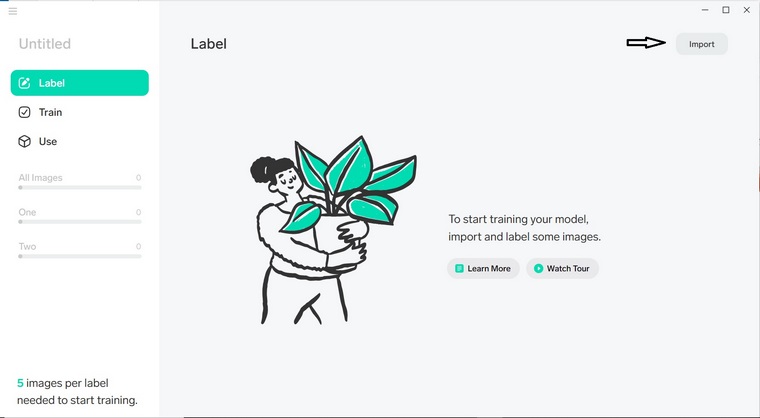
3. Train the classification model – Training helps your model to predict the correct labels from your examples. Lobe automatically starts training your model if it contains at least two labels and each label should contain at least five images.
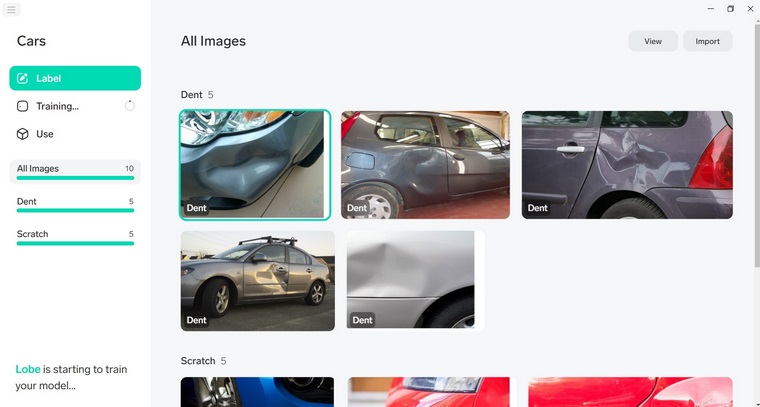
How to export your model
To export your image classification model, follow the given steps:
1. From left pane, select ‘Use’ and then select ‘Export’
Joining MSDynamicsWorld.com gives you free, unlimited access to news, analysis, white papers, case studies, product brochures, and more. You can also receive periodic email newsletters with the latest relevant articles and content updates.
FREE Membership Required to View Full Content:
Learn more about us here