Payment process automation in Microsoft Dynamics 365 Finance
For those working with Microsoft Dynamics, whether AX 2009, AX 2012 or even Dynamics 365 Finance and Operations, the usual approach to processing payments for a vendor involves creating a payment journal, and then processing a payment proposal.
However, to make it more intuitive and provide more automation capabilities, a new feature for payment processing has been introduced: process automation. This feature allows you to create a pre-defined schedule with a combination of payment proposal criteria to be able to create payment journals, with less user intervention. Note that this feature is controlled by the feature management in PU35 and would have to be enabled once PU35 is installed.
The first step with process automation is to setup a schedule. This can be setup under Accounts Payable-->Setup-->Payment-->Process Automations.
You can start creating a process automation by selecting “Create new process automation”. You can see the schedule type that appears as “Vendor Payment proposal”.
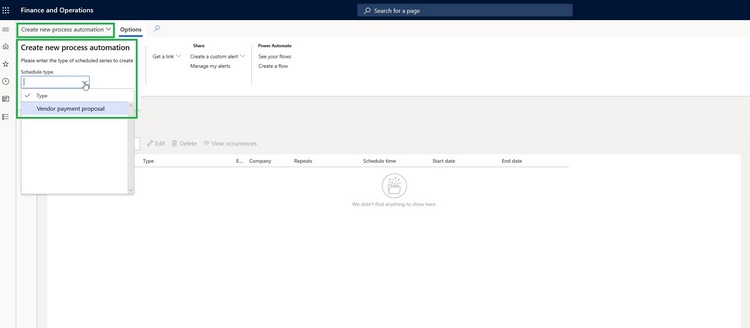
The most interesting and advanced feature lets you schedule automation across companies (payment journals would be created in respective companies) without changing the company's day to day activities of using Dynamics 365 Finance.
FREE Membership Required to View Full Content:
Joining MSDynamicsWorld.com gives you free, unlimited access to news, analysis, white papers, case studies, product brochures, and more. You can also receive periodic email newsletters with the latest relevant articles and content updates.
Learn more about us here