Introducing SharePoint Knowledge AI Search — Powered by Azure AI Search + Copilot
Let’s be honest — we’ve all been there.
You open SharePoint, type a keyword, and scroll through endless files, hoping to find that one document.
Minutes pass.
You click, skim, and still can’t find the right version.
What if SharePoint could simply understand your question, like “Show me the latest sales contract for Contoso”, and instantly give you the right document summary, complete with source links?
Welcome to the new way of working: SharePoint Knowledge AI Search.
What Is SharePoint Knowledge AI Search?
SharePoint Knowledge AI Search is a next-generation SharePoint document search solution powered by Azure AI Search and Semantic Indexing with Copilot integration.
It transforms your SharePoint into an intelligent knowledge hub, letting you ask questions in natural language and receive clear, contextual answers — not just a list of files.
Think of it as your SharePoint Copilot that finds, understands, and summarizes documents across your entire organization, in seconds - all while maintaining SharePoint’s native permissions and security compliance.
Traditional SharePoint Search VS AI-Driven SharePoint Search
Traditional SharePoint search is keyword-based. It looks for matching text, not meaning.
But with SharePoint Knowledge AI Search, your search becomes semantic, contextual, and conversational.
That means you can ask:
“Summarize the key points from the Project Falcon proposal.”
“What deliverables were included in the Contoso project?”
“Show me the Q3 financial report updates.”
…and the AI finds, reads, and delivers a single, accurate answer with document citations.
No more guessing filenames or scanning 20 PDFs.
You just ask, and it answers.
Key Features for SharePoint Search using AI Copilot
1. Copilot Agent with Semantic Search
This intelligent Copilot understands your intent — not just your keywords.
Ask conversational questions like:
“Please provide the Neid Billing document.”
and get an instant, summarized answer with relevant document links.
Real example:
Instead of manually checking multiple invoices, your Copilot retrieves the right file, summarizes the balance, and cites the original document — all within seconds.
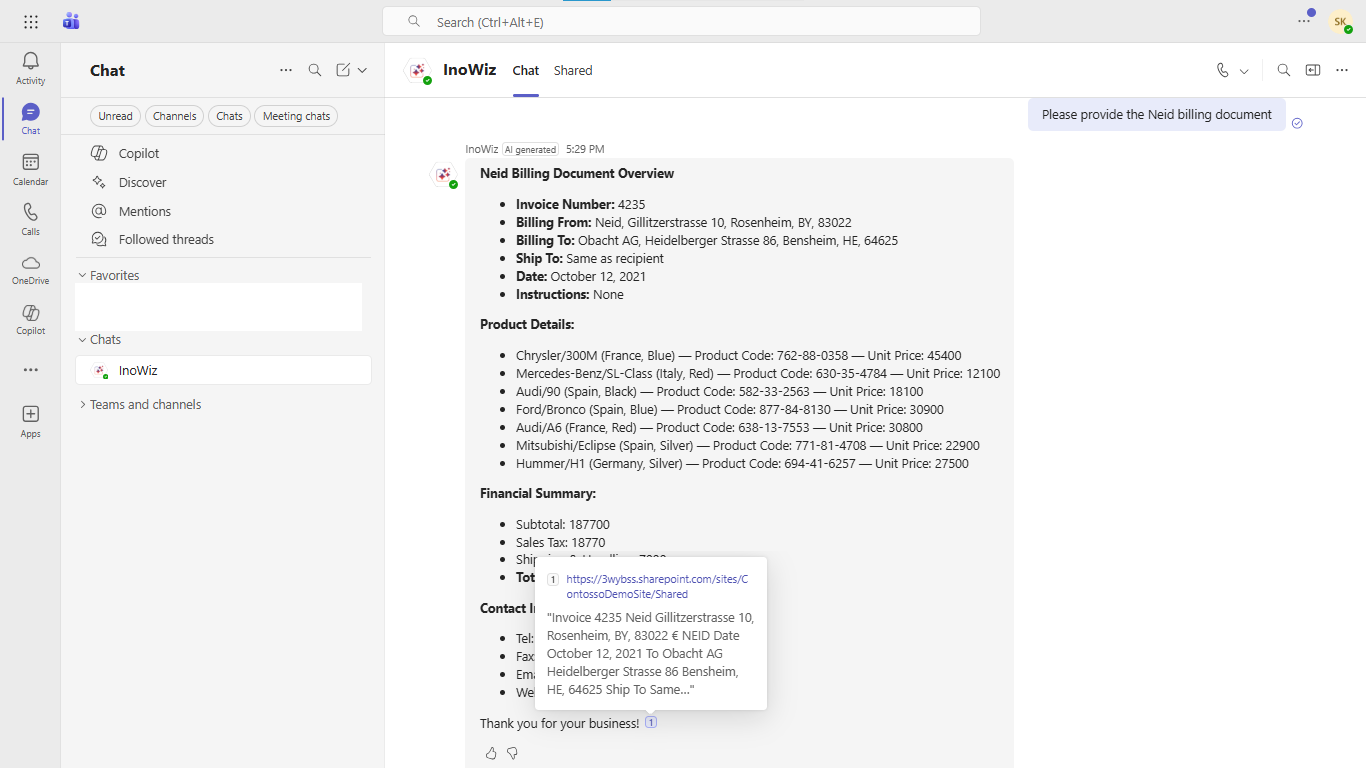
2. Conversational Search Across Multiple Documents with Citations
Forget switching between files. The Copilot scans across multiple SharePoint documents and consolidates information into one concise response.
Example:
Ask: “Provide a short summary of all invoices”
Copilot automatically compiles details from multiple related reports and emails — saving hours of manual review.
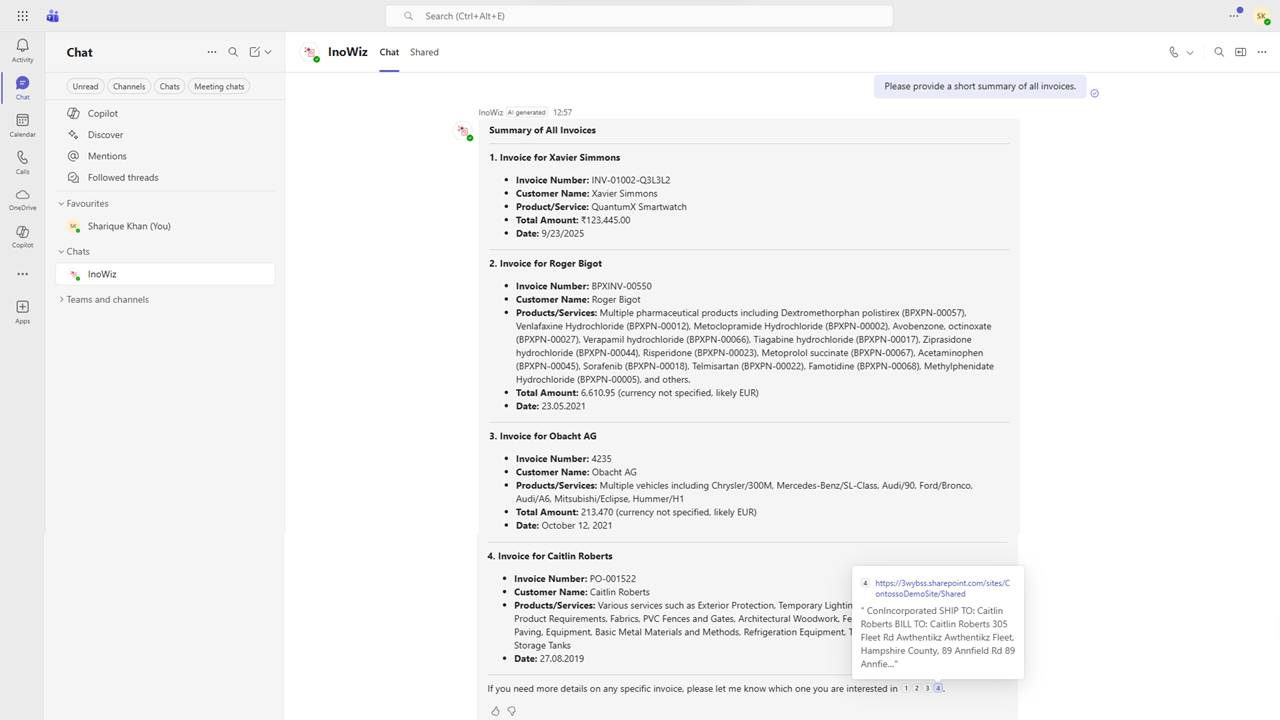
3. AI-Powered Semantic Search for SharePoint
Go beyond traditional keyword-based searches with SharePoint Knowledge AI Search — an advanced, Azure AI–powered semantic search experience that understands natural language.
Users can now ask conversational questions directly to InoWiz Copilot, such as “For the invoice ID INV-01002-Q3L3L2, provide a summary including the total billed amount” and instantly get precise, context-aware answers.
Even better — InoWiz continues the conversation, allowing you to ask follow-up questions in the same context for a seamless, intelligent knowledge discovery experience inside SharePoint.
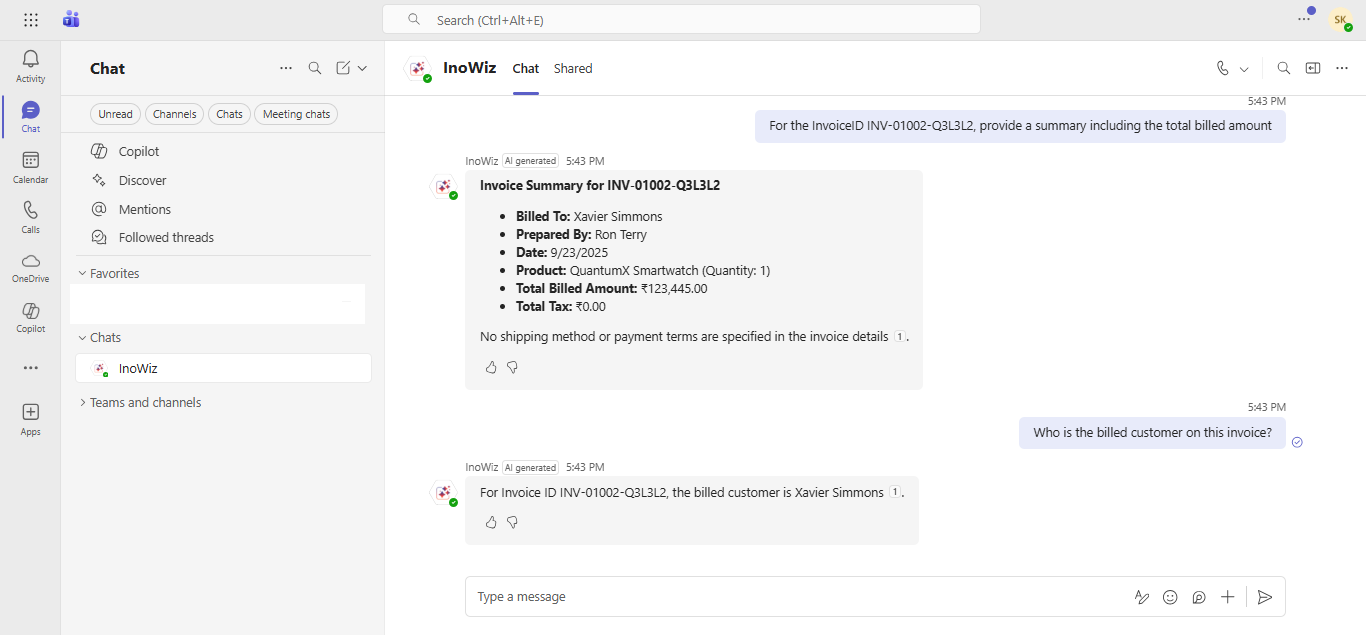
4. Enterprise-Grade Security — Native to SharePoint
Your data’s security isn’t compromised.
The AI fully respects SharePoint’s native permissions — meaning users only see what they’re allowed to.
Example:
When John (with access rights) asks, “Summarize invoice INV-01002-Q3L3L2,” Copilot provides the summary.
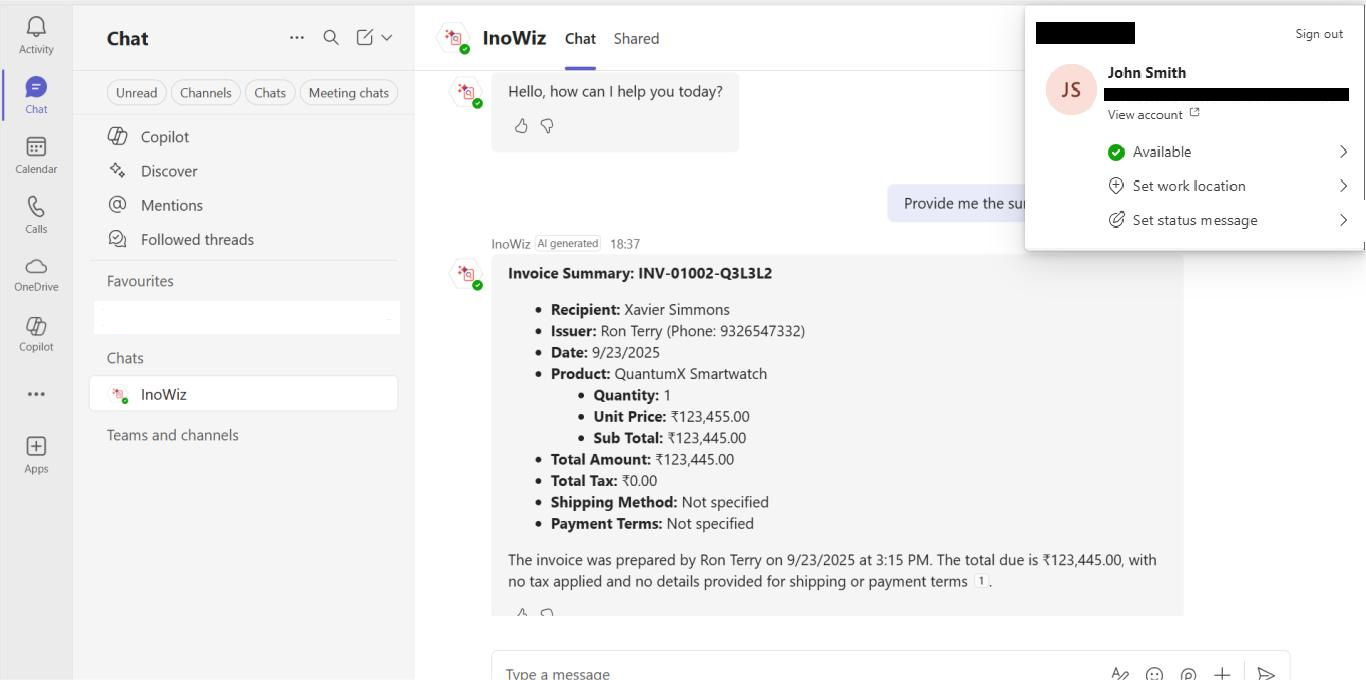
But when Jonas (without permission) asks the same question, Copilot withholds the response — keeping sensitive data protected.
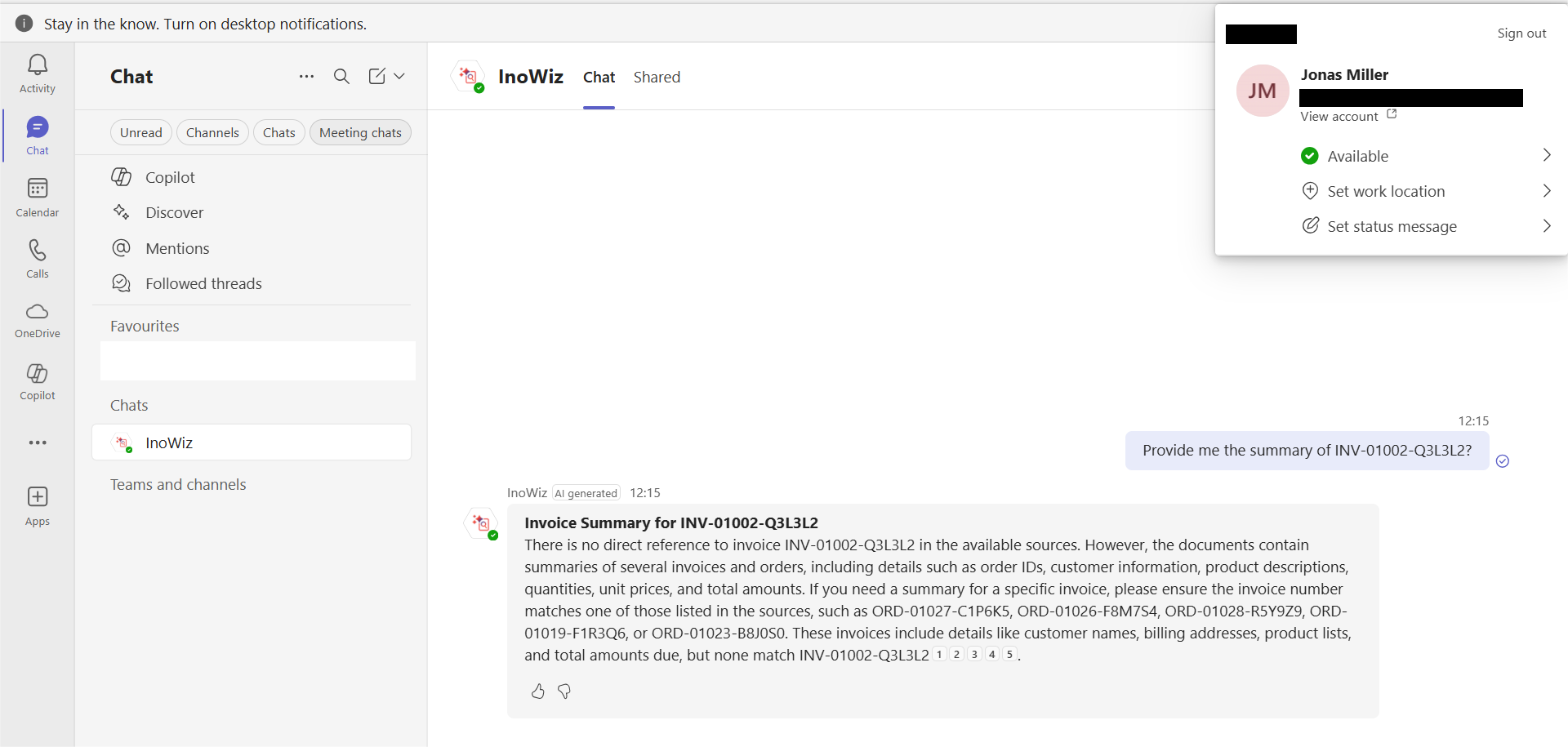
This perfect balance of productivity and compliance makes it enterprise-ready from day one.
4. Tabular Format Response
Enhance data readability and decision-making with AI-generated tabular responses. This feature structures complex SharePoint data into clean, organized tables—enabling users to compare insights, generate reports, and analyze information efficiently within the Microsoft 365 and Copilot workspace.
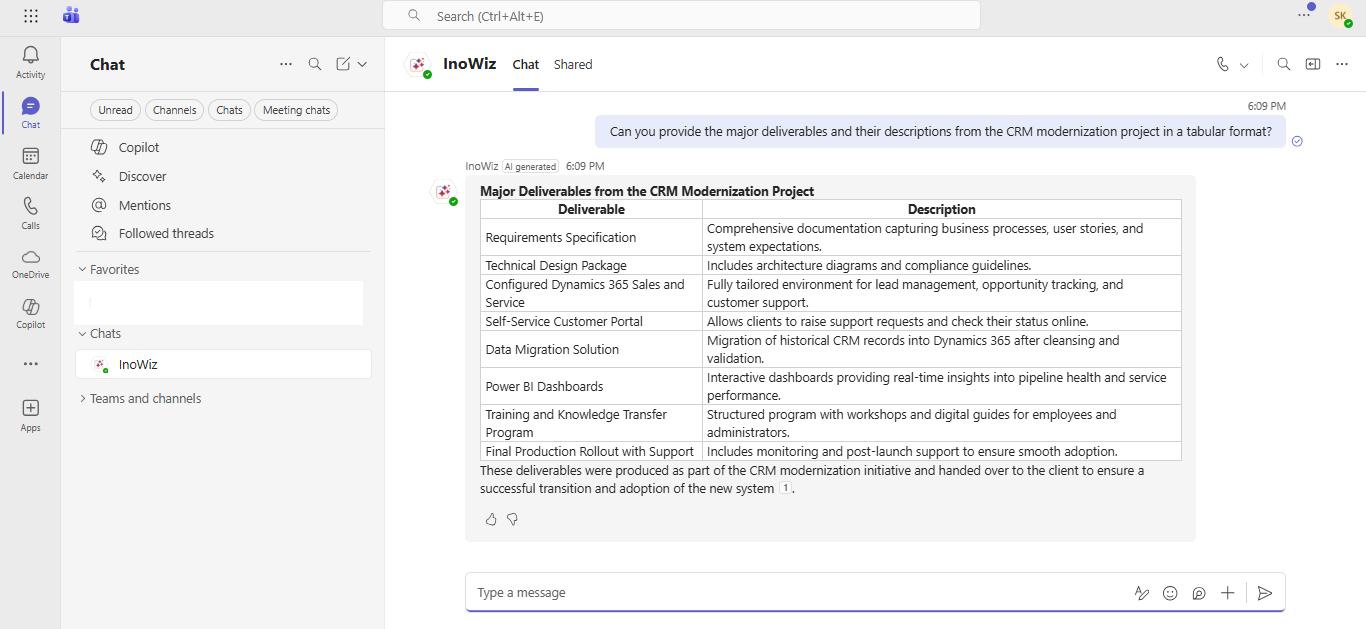
5. AI-Powered Email Draft Generation
Streamline communication with context-aware AI email generation. Leveraging SharePoint data, this feature automatically composes professional and personalized email drafts that align with user intent, ensuring consistency, accuracy, and productivity across Microsoft 365 and Copilot environments.
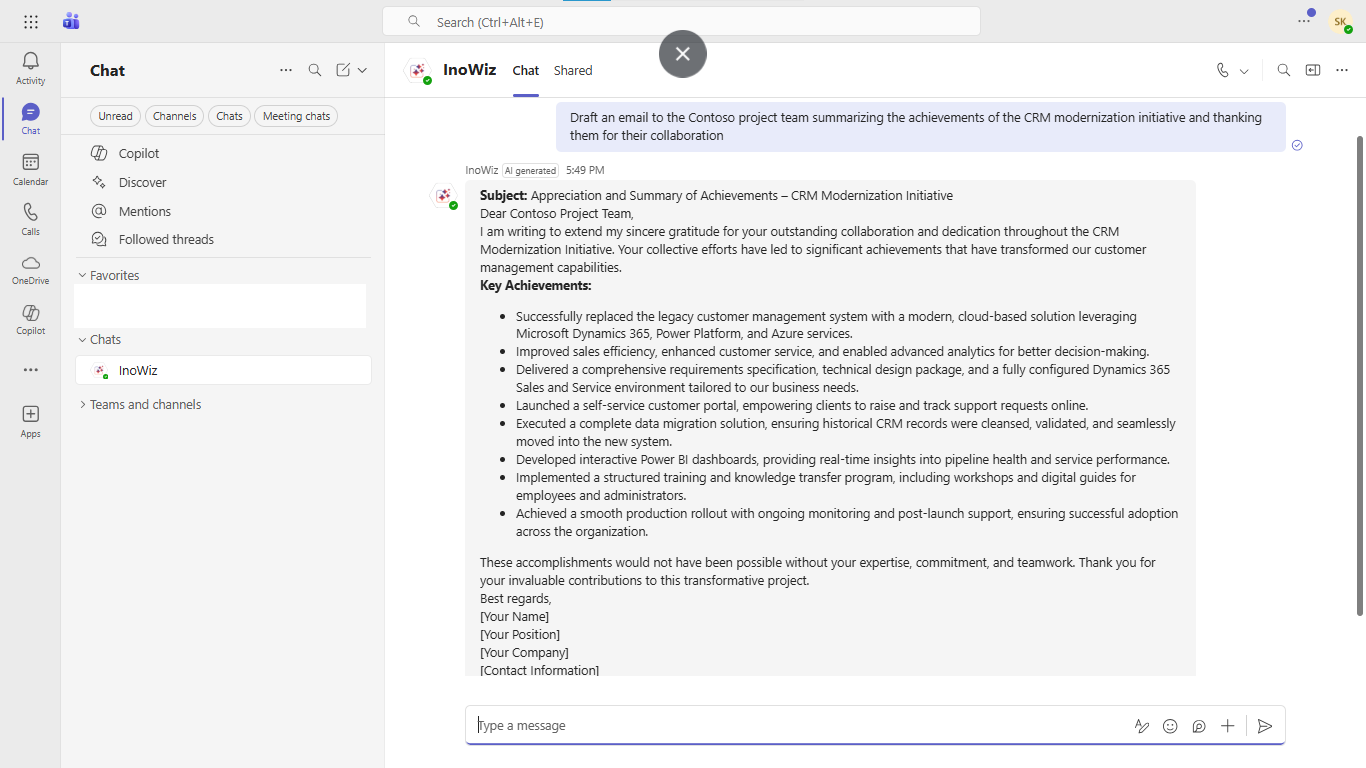
6. Multi-Language AI Search Support
Break language barriers with multi-language intelligent search capabilities. The enhanced AI Search now interprets and responds in multiple languages, providing accurate, context-driven insights for globally distributed teams collaborating across SharePoint and Microsoft 365 ecosystems.
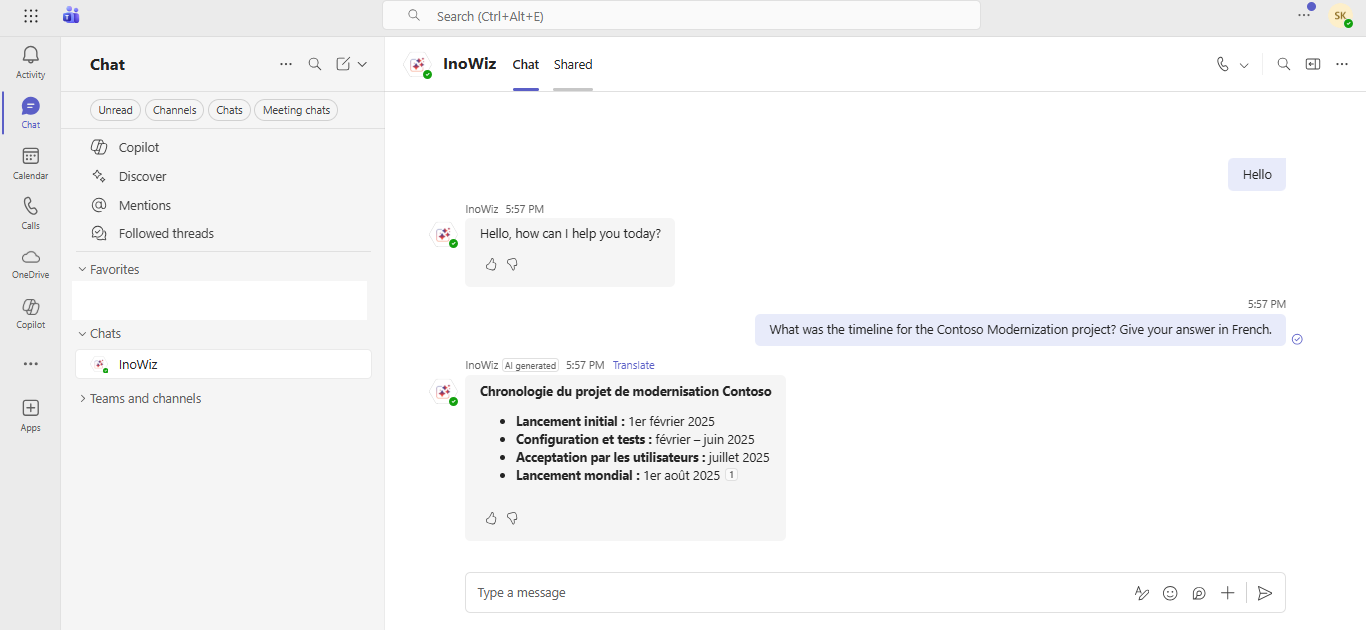
7. Easy to Configure Azure AI Search Settings
Setting up AI search doesn’t have to be complex.
SharePoint Knowledge AI Search integrates with Azure AI Search settings, enabling instant deployment and effortless configuration.
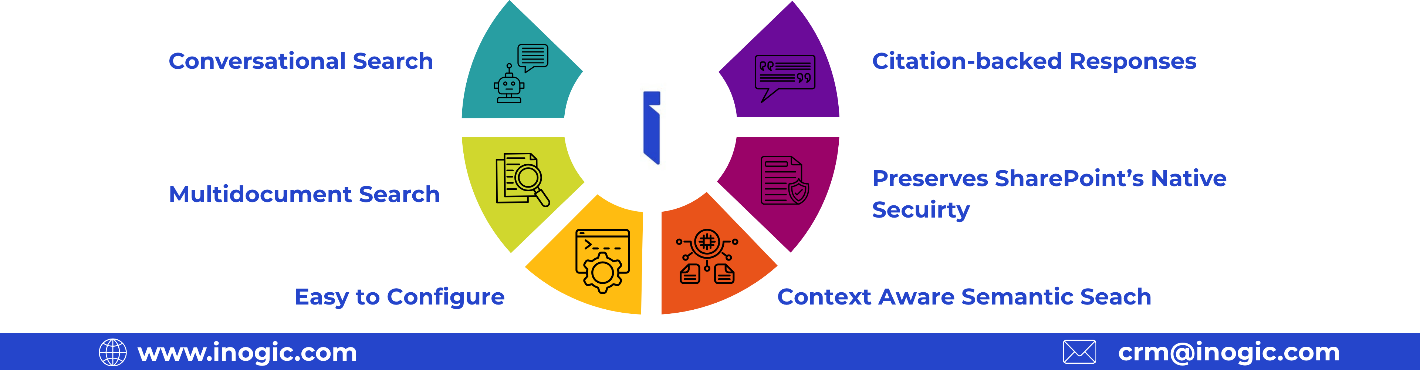
You can start asking questions like:
“Show me the latest project budget approval document.”
…without any technical setup. Fast, plug-and-play intelligence.
From 10 Minutes to 10 Seconds — The SharePoint Search Productivity Revolution
Here’s what users are already experiencing with SharePoint AI Search:
- 90% less time spent searching documents
- Smarter decisions with summarized, contextual answers
- Instant access to organizational knowledge
- Seamless integration with Teams, Outlook, Power Apps, and Dynamics 365
- Trustworthy results aligned with SharePoint security
When every second counts, this AI-driven speed means your team stays focused on what truly matters — getting work done.
Real-World Example: How It Works in Action
Imagine you’re a sales manager looking for the latest contract changes with Contoso.
Instead of navigating through folders, you simply ask:
“Show me the latest contract updates for Contoso.”
The AI instantly scans all related documents, identifies the latest version, highlights key updates, and gives you a summarized view — all inside your SharePoint.
Result: What used to take 20 clicks now takes one question.
From Endless Searching to Instant Answers — The New Era of SharePoint Search Begins
SharePoint Knowledge AI Search doesn’t just make search faster — it redefines how knowledge flows across your organization.
By combining semantic search, Copilot intelligence, and enterprise-grade security, it helps every user, from HR to Finance to Operations, find what they need instantly.
No more manual digging.
No more wasted time.
Just instant answers from your trusted data.
Ready to Experience It Yourself?
Your SharePoint already holds your organization’s best knowledge — now, let AI unlock it.
Get started with SharePoint Knowledge AI Search and turn your SharePoint into an AI-powered knowledge hub today.
For more details, visit the Inogic Website or Microsoft AppSource.
Would you like to have a personalized demo? Reach us at crm@inogic.com, and see how quickly your team can go from searching to knowing.